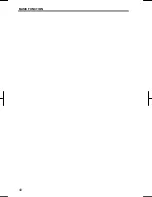DESTINATION SEARCH
46
V573_E
(a) Inputting a street name
1. Input the street name.
2. Touch the touch screen button of
the desired street name.
The screen changes and displays the
map location of the selected destination
and the route preference. (See “Starting
route guidance” on page 61.)
3. Input the house number.
If the house number list screen appears,
an address range on that screen can be
selected.
If the same street exists in more than
one city, the current screen changes to
the city list screen.
If more than one street of the same
name exist in a city, the current screen
changes to the street list screen.
Summary of Contents for NSDA-W11U
Page 1: ...NSDA W11U...
Page 10: ...9...
Page 41: ...BASIC FUNCTION 40...
Page 65: ...DESTINATION SEARCH 64...
Page 184: ...AUDIO VIDEO SYSTEM 183 DVD mode Bluetooth audio mode AUX mode iPod mode USB mode Video mode...
Page 269: ...AUDIO VIDEO SYSTEM 268...
Page 284: ...99400 00405...