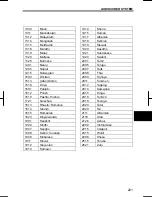AUDIO/VIDEO SYSTEM
230
V573_E
Other functions
“DETAIL”:
Details of the file currently
playing is displayed.
“REPEAT”:
Use it for automatic repeat
of the file or folder you are currently lis-
tening to.
Repeating a file —
While the file is playing, touch
“REPEAT” briefly.
“RPT” appears on the screen. When
the file is finished, the USB player will
automatically go back to the beginning of
the file and play the file again. To can-
cel it, touch
“REPEAT”
once again.
Repeating a folder —
While the folder is playing, touch
“REPEAT” and hold it until the
“F.RPT” appears on the screen.
When the folder is finished, the USB
player will automatically go back to the
beginning of the folder and play the
folder again. To cancel it, touch
“REPEAT”
once again.
“RANDOM”:
Use it for automatic and
random selection of the folder or the
USB memory device which you are cur-
rently listening to.
Playing the files in one folder in ran-
dom order —
While the USB memory device is
playing, touch “RANDOM” briefly.
“RAND” appears on the screen. The
system selects a file in the folder you are
currently listening to. To cancel it,
touch
“RANDOM”
once again.
Playing the files in all the folders on
one USB memory device in random
order —
While the USB memory device is
playing touch “RANDOM” and hold it
until the “F.RAND” appears on the
screen.
The system selects a file in all the folders.
To cancel it, touch
“RANDOM”
once
again.
Summary of Contents for NSDA-W11U
Page 1: ...NSDA W11U...
Page 10: ...9...
Page 41: ...BASIC FUNCTION 40...
Page 65: ...DESTINATION SEARCH 64...
Page 184: ...AUDIO VIDEO SYSTEM 183 DVD mode Bluetooth audio mode AUX mode iPod mode USB mode Video mode...
Page 269: ...AUDIO VIDEO SYSTEM 268...
Page 284: ...99400 00405...