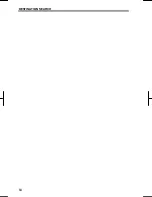ROUTE GUIDANCE
77
V573_E
This picture shows an example of how
the system would guide around a delay
caused by a traffic jam.
This position indicates the location
of a traffic jam caused by road re-
pairs or an accident.
This route indicates the detour
suggested by the system.
INFORMATION
When your vehicle is on a free-
way, the detour distance selec-
tions are 5, 15, and 25 miles (km).
The system may not be able to
calculate a detour route depend-
ing on the selected distance and
surrounding road conditions.
A number of choices are provided on the
conditions which the system uses to de-
termine the route to the destination.
1. Touch
“Route”.
2. Touch “Route Preference” to
change the conditions that determine
the route to the destination.
3. Select the desired route prefer-
ence by touching the touch screen
button.
When searching for a route, the system
will avoid routes when the indicator is off.
4. After choosing the desired route
preference, touch “OK”.
— Route preference
Summary of Contents for NSDA-W11U
Page 1: ...NSDA W11U...
Page 10: ...9...
Page 41: ...BASIC FUNCTION 40...
Page 65: ...DESTINATION SEARCH 64...
Page 184: ...AUDIO VIDEO SYSTEM 183 DVD mode Bluetooth audio mode AUX mode iPod mode USB mode Video mode...
Page 269: ...AUDIO VIDEO SYSTEM 268...
Page 284: ...99400 00405...