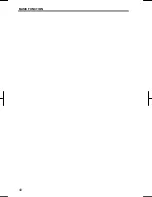DESTINATION SEARCH
42
V573_E
Push the “DEST” button.
You can use one of 13 different methods
to search your destination. (See pages
44 through 60.)
INFORMATION
When searching the destination, the
response to the touch screen button
may be slow.
SELECTING THE SEARCH AREA ON
THE DESTINATION SCREEN
1. Push the “DEST” button.
2. Touch “Change” on the “Destina-
tion” screen to display a map of the
United States and Canada divided into
14 areas.
(For map database informa-
tion and updates, see “Map database
information and updates” on page 272.)
3. Touch one of “US1” through “PR”
to select a search area.
4. Touch “OK” and the “Destination”
screen returns.
Destination search—
—Selecting the search area
Summary of Contents for NSDA-W11U
Page 1: ...NSDA W11U...
Page 10: ...9...
Page 41: ...BASIC FUNCTION 40...
Page 65: ...DESTINATION SEARCH 64...
Page 184: ...AUDIO VIDEO SYSTEM 183 DVD mode Bluetooth audio mode AUX mode iPod mode USB mode Video mode...
Page 269: ...AUDIO VIDEO SYSTEM 268...
Page 284: ...99400 00405...