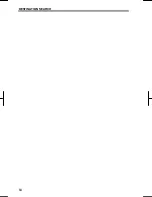DESTINATION SEARCH
60
V573_E
1. Push the “DEST” button.
2. Touch “Coordinates” on the sec-
ond page of the “Destination” screen.
3. Input the latitude and the longi-
tude.
4. When the input is finished, touch
“OK”.
By touching the touch screen button of
the desired point, the screen changes
and displays the map location of the se-
lected destination and the route prefer-
ence. (See “Starting route guidance” on
page 61.)
1. Push the “DEST” button.
2. Touch “Phone #” on the second
page of the “Destination” screen.
3. Input a telephone number.
4. After inputting a telephone num-
ber, touch “OK”.
The screen changes and displays the
map location of the selected destination
and the route preference. (See “Start-
ing route guidance” on page 61.)
If there is more than one site having the
same number, the following screen will
be displayed.
INFORMATION
To set a memory point as a destina-
tion using the phone number, the
number must be registered previ-
ously. (See page 102.)
— Destination search by
“Coordinates”
— Destination search by
“Phone #”
Summary of Contents for NSDA-W11U
Page 1: ...NSDA W11U...
Page 10: ...9...
Page 41: ...BASIC FUNCTION 40...
Page 65: ...DESTINATION SEARCH 64...
Page 184: ...AUDIO VIDEO SYSTEM 183 DVD mode Bluetooth audio mode AUX mode iPod mode USB mode Video mode...
Page 269: ...AUDIO VIDEO SYSTEM 268...
Page 284: ...99400 00405...