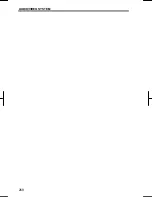AUDIO/VIDEO SYSTEM
253
V573_E
Searching for the desired music
file from the Music menu
The desired music file can be searched
for by displaying the track play list from
the Music menu.
1. Touch “MUSIC MENU”.
Touch
to return to the iPod op-
eration screen.
2. Touch the desired mode on the
Music menu screen.
The screen shown at step
“4.”
displays
when
“SONGS”
is selected.
3. Touch the desired touch screen
button on the mode list screen.
Touch the list to playback the first music
file in the selected list.
Touch
“LIST”
to display lists.
When there are 6 lists or more, touch
,
or
,
to change the list.
Touch
to return to the level
above.
Touch
to return to the iPod op-
eration screen.
4. Touch the applicable touch
screen button to select the music file
to be played back.
Commence playback.
Summary of Contents for NSDA-W11U
Page 1: ...NSDA W11U...
Page 10: ...9...
Page 41: ...BASIC FUNCTION 40...
Page 65: ...DESTINATION SEARCH 64...
Page 184: ...AUDIO VIDEO SYSTEM 183 DVD mode Bluetooth audio mode AUX mode iPod mode USB mode Video mode...
Page 269: ...AUDIO VIDEO SYSTEM 268...
Page 284: ...99400 00405...