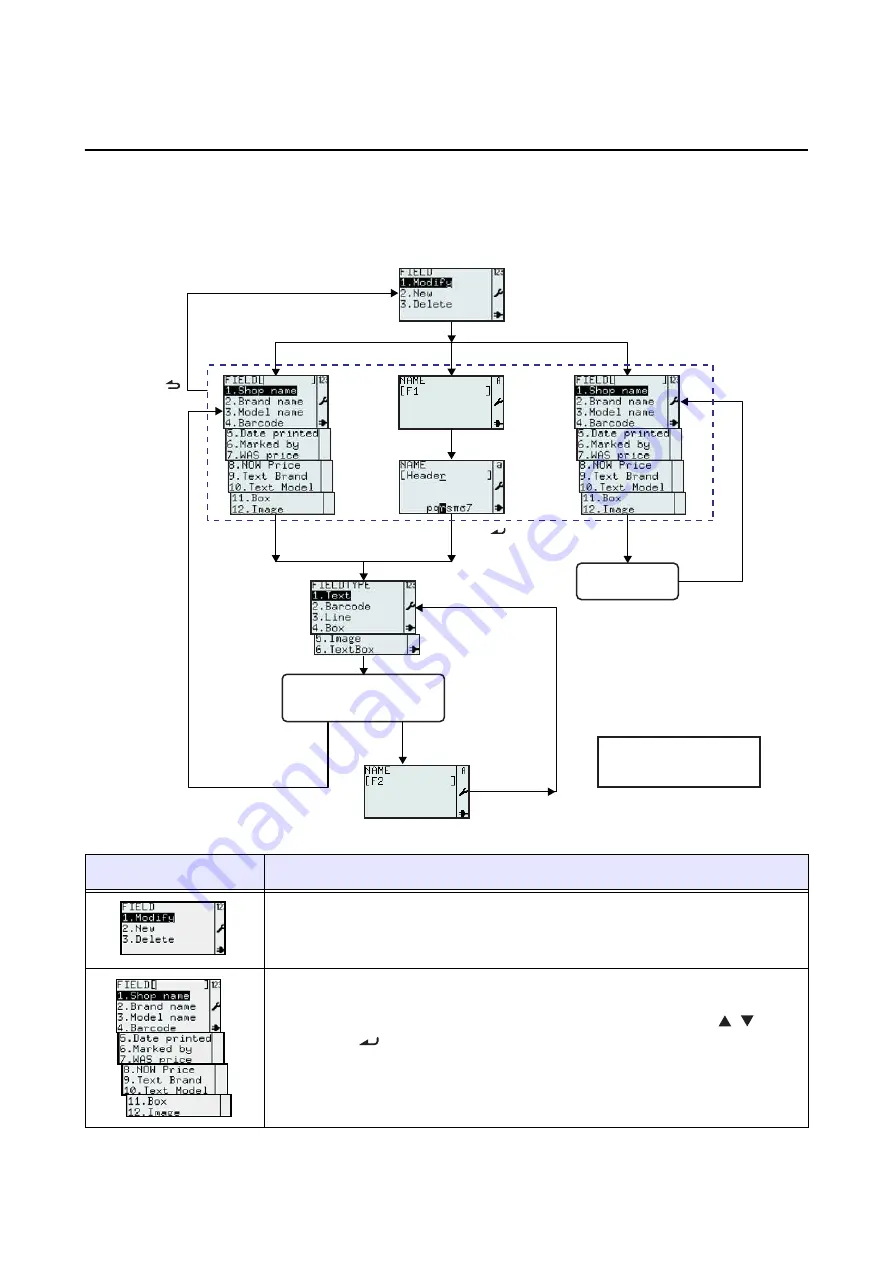
Section 3: Configuration and Operation
Page 3-18
TH2 Series Operator Manual
3.6 APPLICATION MENU (Cont’d)
3.6.2 To edit the FIELD menu
The following flow summarizes the sequence for editing the field while creating a new format or modify an
existing format.
Menu
Description
FIELD
menu.
Enables selection of
Modify
,
New
or
Delete
from
FIELD
menu.
The next following pages show further explanation on editing the Field.
Displays search field and a list of existing fields associated with the selected for-
mat.
Enables selection of field(s) to modify or delete by scrolling with the , arrow
buttons and
enter button or input the respective number directly.
*The contents of the display vary depending on the pre-loaded formats.
FIELD menu
Select
2.New
Select
3.Delete
Press
Select
1.Modify
Return to Field
search screen
Select Field
to be deleted
Proceed
deleting format
Select Field to
be modified
Key in the new
Field name
After creating a new field,
input the name of the next
new field is prompt.
Proceed to the selected
FIELDTYPE menu flow
procedure
After modifying the
selected field, printer
returns to Field search
screen.
Key in the new
Field name
Press
*
*
*
*
The details of the screen
may vary depending on
the loaded formats.






























