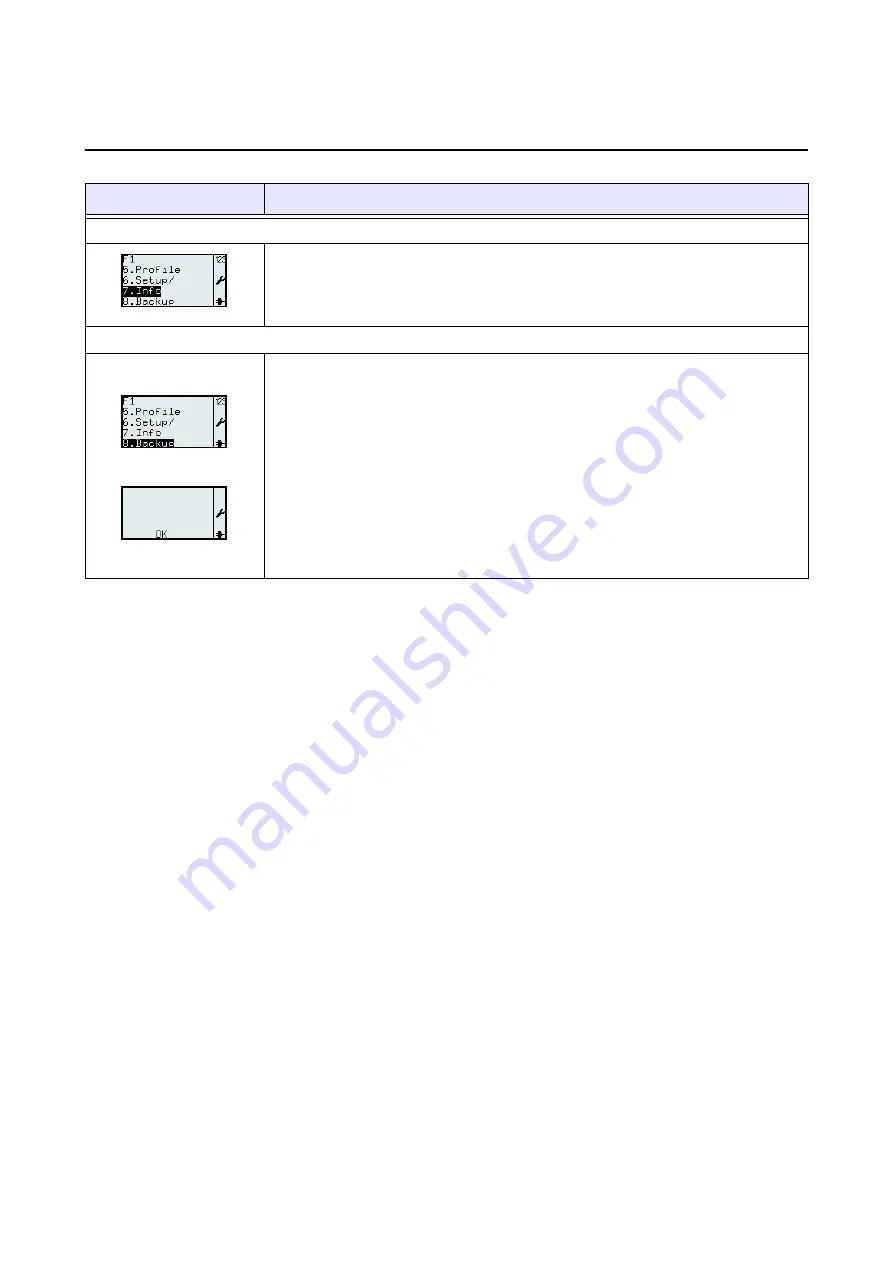
Section 3: Configuration and Operation
Page 3-76
TH2 Series Operator Manual
3.9 F1 SHORTCUTS MENU (Cont’d)
Menu
Description
7.Info
When
7.Info
is selected, the printer displays a series of printer information and
status. The detailed displays are shown on
8.Backup
Select
8.Backup
to copy the content of SA (formats and tables) to inserted SD
card.
Files copied to SD card will be named with maximum 8 uppercase characters
with .XML extention.
If original file name is longer than 8 characters, only the first 8 will appear in the
SD card file name.
If different files have identical first 8 characters the files will overwrite each other
and only 1 file will be present on the SD card.
In order to preserve all files, make the name distinction within the first 8 charac-
ters.
OK
will be displayed when backup is successfully performed.






























