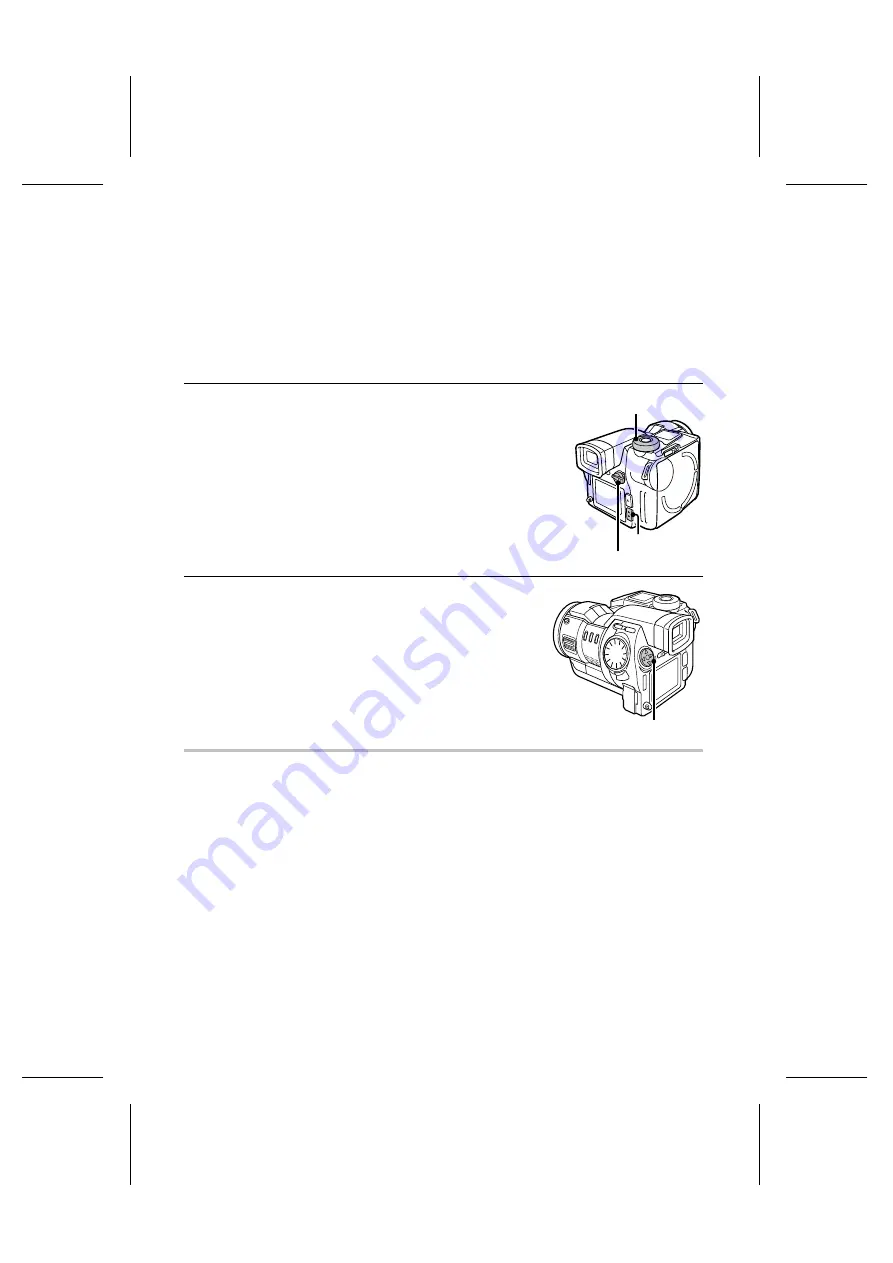
Useful playback features for sequential shots
Preparation
œ
Insert a disk (see page 30).
œ
Turn the power on (see page 32).
Consecutive playback
Follow the procedure below to play back sequential shots consecutively one after the other.
1
Put the digital disk camera in the sequential shot
playback mode.
œ
Set the CAMERA/PLAY switch to “PLAY.”
œ
Turn the mode selector dial to
r
.
œ
The 9-image Playback Screen for sequential shots
appears. Press the arrow button to move the
$
mark
to the sequential shot you want to view and press the
SET button.
2
Press and hold
d
or
c
on the arrow button.
œ
Images of the selected sequential shot are displayed
one after the other while the arrow button is pressed
down.
œ
Consecutive playback in the sequential shot playback
mode only displays the images for one sequential shot
(i.e. the images in one sequential shot folder).
NOTE
To play back images from more than one sequential shot folder
œ
To view images from different sequential shots, you must either copy the images so that they
can be handled as still images (see page 153) and perform the consecutive playback on the
still images or program the playback (see page 141).
Mode selector dial
CAMERA/PLAY switch
SET button
Arrow button
59
English






























