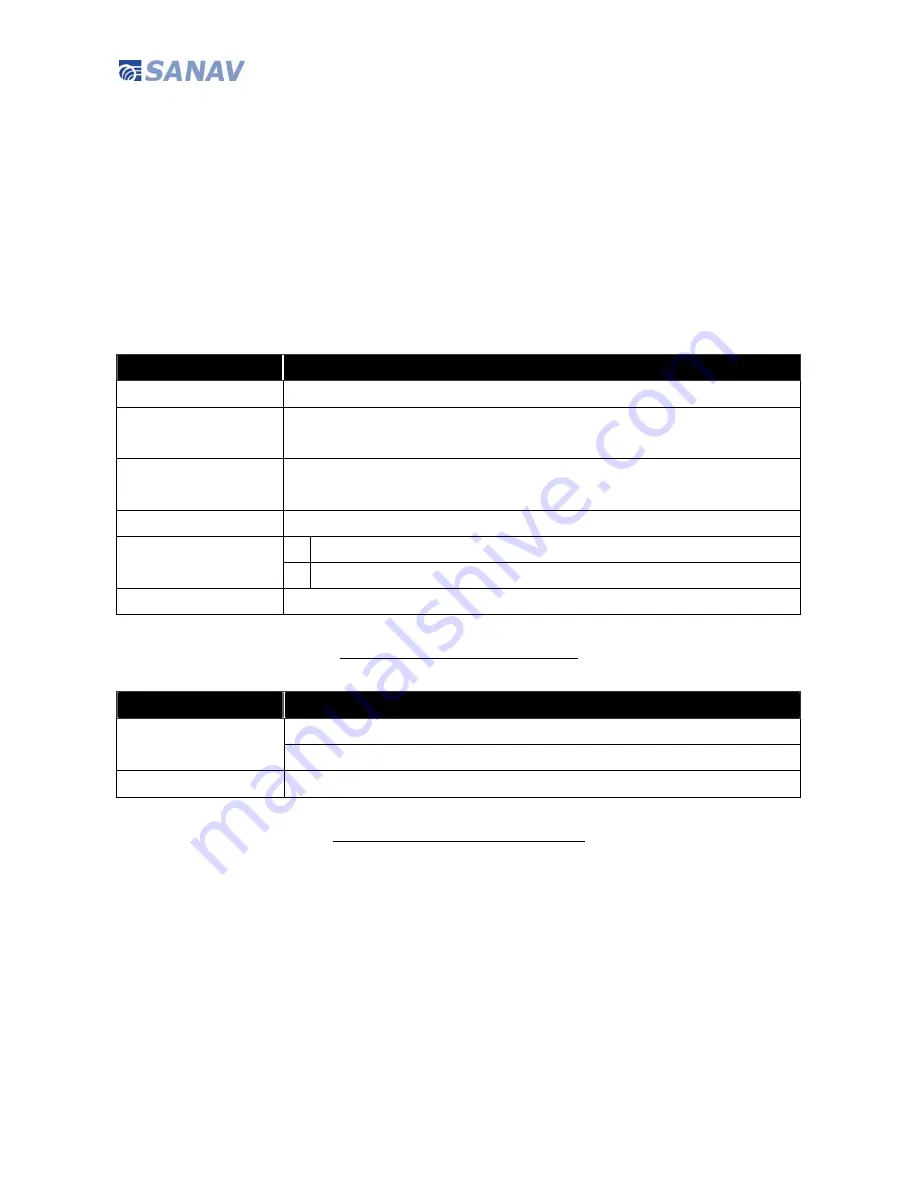
MU-201 GPS/GPRS Nano Tracker User Manual
Copyright © 2011 San Jose Technology, Inc. All Rights Reserved.
35
Set up Park/Move
The user can set this command or press SOS button shortly to enable and disable the Park function. When Park is enabled,
Auto Report will be pending until MOVE event is triggered.
If the device senses movement (MOVE), it will send MOVE reports to the assigned route by interval and times. Park mode
will be disabled and Auto Report will be recovered once all MOVE reports are sent.
Setup Format: #
「
username
」
,
「
Password
」
,
「
Function Mode
」
, [on/off]*
Command: #username,0000,park,on*
SMS/ COTA Command
Description
#
Start sign.
username
Default ID of the device.
If you have changed the user name, please use the updated one.
0000
Default password.
If you have changed the password, please use the updated one.
park
Mode “park” defines the Park setup mode.
on
Activate Park function
on
off Deactivate Park function
*
End sign.
Table: Park Setup Format Description
Situation
Message Reply
<OK>PARK ON, V3.793;56%
Setup Succeeds
<OK>PARK OFF, V3.793;56%
Emergency Mode
in emergency, Park mode cannot be activated.,3.833V
Table: Park Setup Response Description
















































