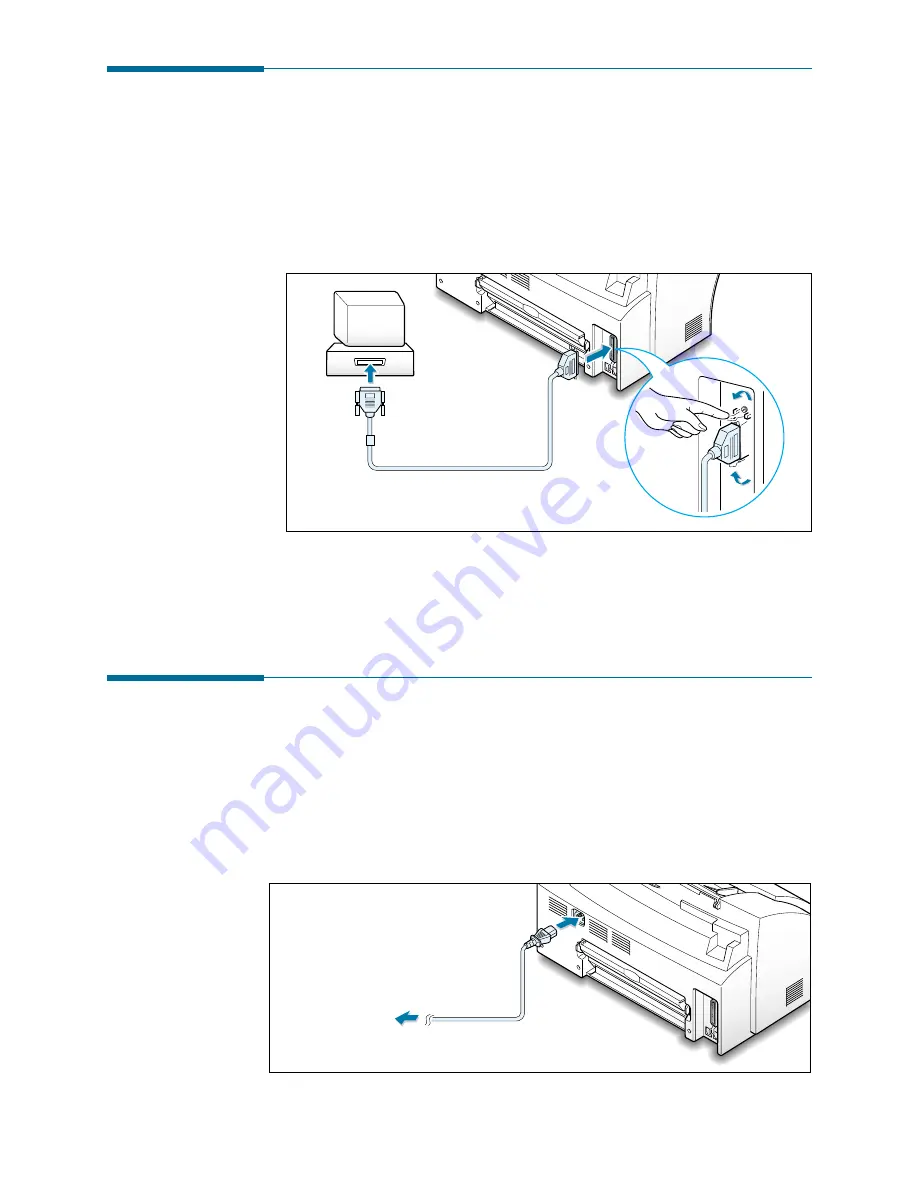
1
.12
Getting Started
Plugging In the Power
Plug one end of the cord into the back of the machine and the other end
into a standard AC power outlet.
The SF-4700 will turn on and the display will show ‘POWERING UP
PLEASE WAIT’. If there is no cartridge installed, the display will show
‘ADD CARTRIDGES’.
Connecting to the Computer
The SF-4700 Series has a parallel interface port which allows use with a
Windows PC.
1. Plug the supplied parallel printer cable into the connector on the back
of the SF-4700. Push the metal clips down to fit inside the notches on
the cable plug.
2. Connect the other end of the cable to the parallel interface port on
your computer. See your computer documentation for more
information.
To AC outlet
To turn off, unplug the power cord.
















































