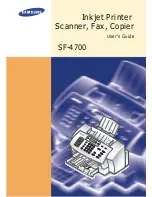IV
Guidelines for Maintenance
–––––––––––––––––––––––––––
6.1
Caring for Your Print Cartridges
Maintaining the Print Cartridge
––––––––––––––––––––––
6.2
Cleaning the Print Cartridges
––––––––––––––––––––––––
6.3
Aligning the Print Cartridges
––––––––––––––––––––––––
6.7
Replacing the Print Cartridges
–––––––––––––––––––––––
6.9
Caring for Your Machine
Clearing Memory
–––––––––––––––––––––––––––––––––
6.13
Adjusting Shading
––––––––––––––––––––––––––––––––
6.14
Cleaning the Document Scanner
–––––––––––––––––––
6.14
6
Maintenance
Clearing Jams
––––––––––––––––––––––––––––––––––––––––
7.1
LCD Error Messages
––––––––––––––––––––––––––––––––––
7.7
Fax Problems
––––––––––––––––––––––––––––––––––––––––
7.9
Printer Problems
––––––––––––––––––––––––––––––––––––
7.12
Print Quality Problems
––––––––––––––––––––––––––––––
7.15
Scanning Problems
––––––––––––––––––––––––––––––––––
7.18
OCR Problems
––––––––––––––––––––––––––––––––––––––
7.21
Troubleshooting
7
Connecting Other Device to the Phone line
––––––––––––
8.1
Specifications
––––––––––––––––––––––––––––––––––––––––
8.4
Index
––––––––––––––––––––––––––––––––––––––––––––––––
8.6
Appendix
Refer to the SmarThru User’s Guide for information on:
• Scanning a document
• Copying a document
• Creating and sending e-mail and PC-fax
• Working with a scanned image
• Recognizing a scanned image as text
• How to use additional features using the Samsung SmarThru 2 program