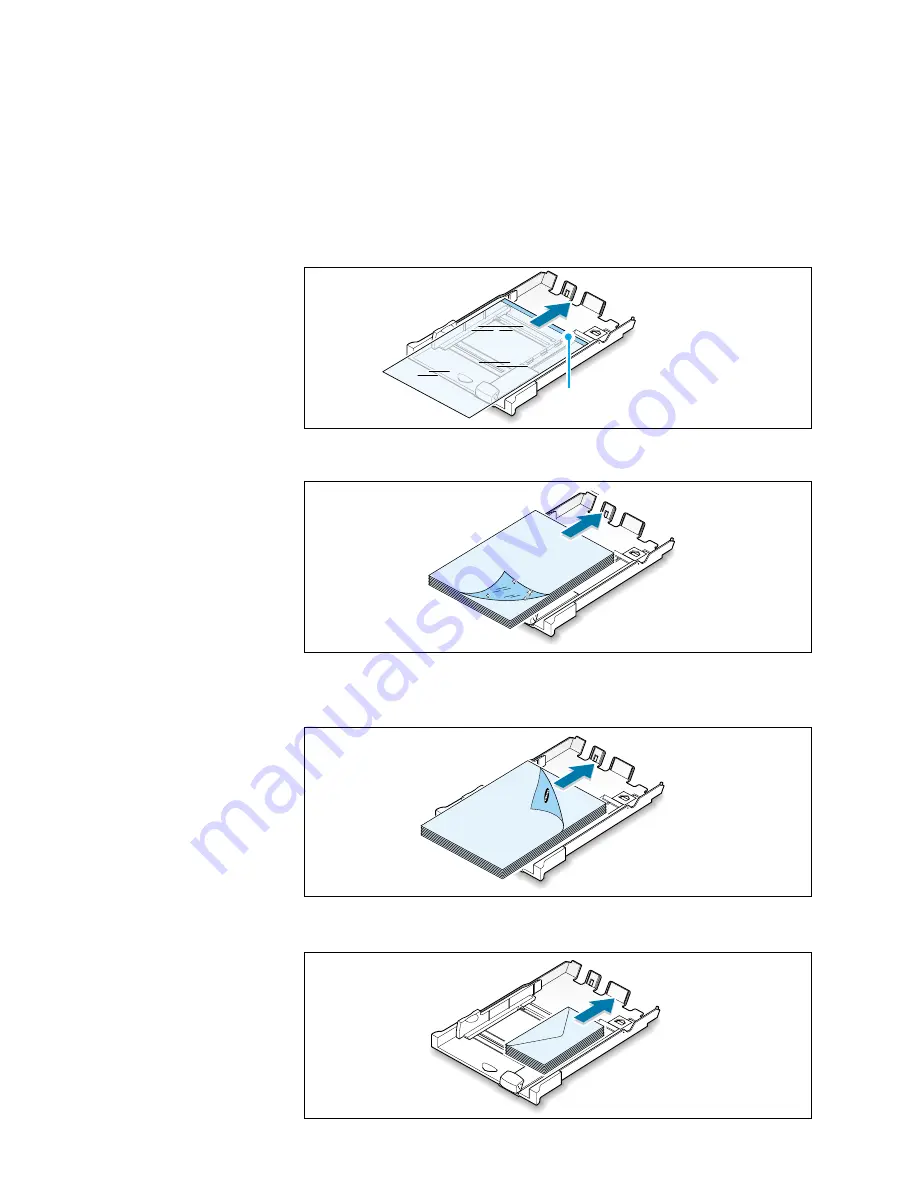
5
.5
Printing
4. Load the print material into the paper tray. Load only as much paper
as will fit beneath the lip protruding from the paper-length adjuster.
Neatly stacking the paper before loading will help prevent print
problems. Do not mix types. See the following directions to load each
type of print material.
• Load transparencies face down with the adhesive strip on top
going into the tray first.
• Load photo paper with the glossy side down.
Adhesive strip
• Load letterhead paper face down with the top of the page going
into the tray first.
• Load a stack of envelopes with the flap up and to the right.
















































