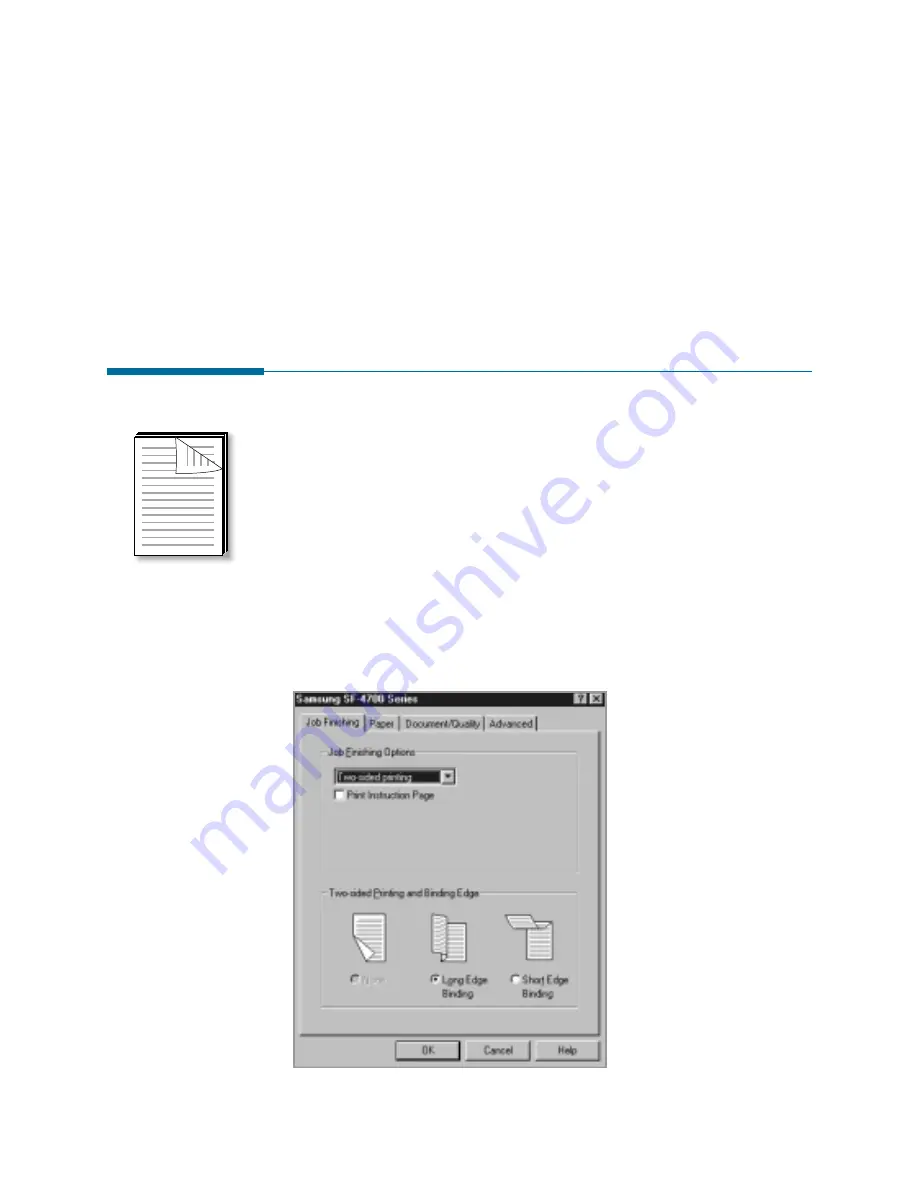
5
.14
Printing
Duplex Printing
To select Two-sided printing, follow the directions on your screen.
1. To change the print settings from your software application, access
the printer properties. See page 5.9 to access the SF-4700 Series
printer properties.
From the Paper tab, select the paper orientation, source and size.
2. Click the Job Finishing tab, and choose Two-sided printing from
the drop-down list in the Job Finishing Options section.
Creative Printing
















































