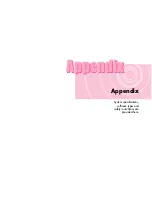7-16
Manual
Q3 How do I use my modem when dialing from overseas?
A1 Check that the modem is correctly configured according to the current country.
Because the values for communication may differ according to the country, you
may not be able to connect via the modem due to an incorrect modem configura-
tion.
1. Click
Start > Control Panel > Network and Internet Connections
.
2. Under
See Also
, click
Phone and Modem Options
.
3. In the
Dialing Rules
tab, click
Edit
.
4. In the
General
tab in the
Edit Location
window, select the current country
from the
Country/region
radio box, specify the
Area code
, and click
OK
.
A2 Because the shape of the telephone plug may differ according to the country, you
have to purchase and use the appropriate telephone plug for that particular country.
Q4 How do I receive a fax while the system is in power saving
mode (Rest mode)?
A To receive a fax in Standby Mode, you have to set it up as follows.
1. The automatic fax reception function of the fax program needs to be activated.
(For more information, refer to the corresponding fax program manual.)
2. Click
Start > Control Panel > Network and Internet Connections
.
3. Under
See Also
, click
Phone and Modem Options
.
4. In the
Modems
tab, select the installed modem, and click
Properties
.
5. In the Power Management tab of the Modem Properties window, select the “With
this device, exit the computer from stand-by mode” item and then click OK.
The above setting enables the modem to turn on the system and receive a fax
when in power saving mode.
Summary of Contents for R40
Page 5: ......
Page 97: ...4 36 Manual ...
Page 109: ...5 12 Manual ...
Page 121: ...6 12 Manual ...