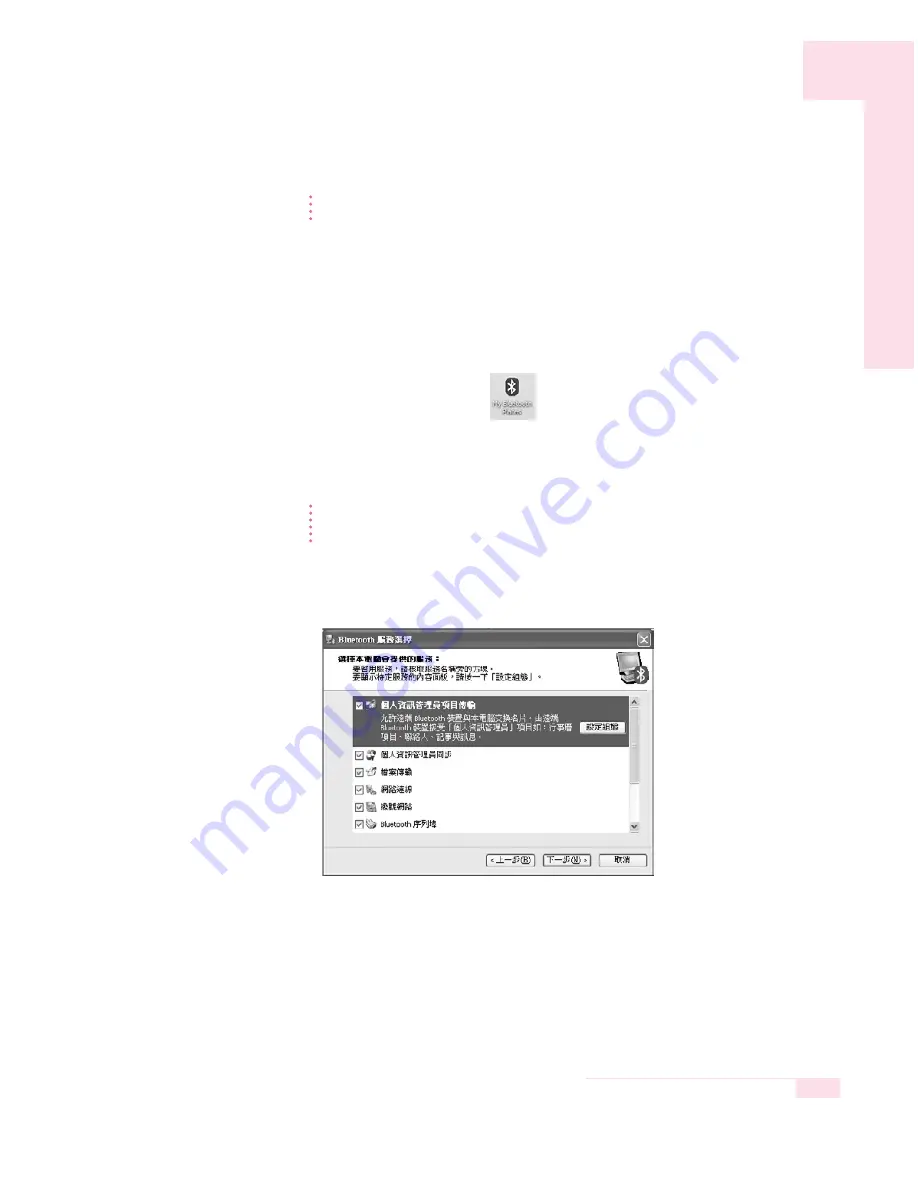
4-29
Chapter 4. Connecting to the Internet
N
N
N
N
o
o
o
o
tt
tt
e
e
e
e
For more information about using the Bluetooth function, refer to the online help
of the Bluetooth Device.
Bluetooth Software Setup
Bluetooth software is installed on computers supporting Bluetooth.
For first time use, set up the Bluetooth software as follows.
1. Double-click My Bluetooth icon(
) on the desktop.
2. Click the
Next
button to start setting up.
N
N
N
N
o
o
o
o
tt
tt
e
e
e
e
In the setting up steps, enter a device name to be displayed in the Bluetooth
Manager program. Enter a
Name
in the Computer Name field and select
Laptop
for the Computer Type field.
Also, a step appears for selecting the services to be provided by your Bluetooth
device for other Bluetooth devices. At this point, the program automatically detects
available services and displays them as selected. It is recommended not to change
the default selection.
If you change the service settings, the driver necessary for the additionally select-
ed services are installed.
Summary of Contents for R40
Page 5: ......
Page 97: ...4 36 Manual ...
Page 109: ...5 12 Manual ...
Page 121: ...6 12 Manual ...






























