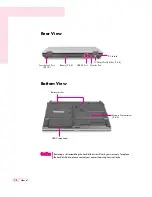1-9
Chapter 1. Getting Started
Using the Keyboard
Function Keys
<Fn> Key
<Fn> Key
Numeric Keypad
Screen Brightness and Volume
Adjustment / Direction Keys
■
Special Function Keys:
The <Fn> key activates special functions when
pressed in combination with other keys.
Places the computer into standby mode. To resume from standby
mode, press the power button.
Shows the current power source and the remaining battery charge.
Used to type the symbol for Euro currency.
Switches the display between the LCD and an external display
device when an external display device is connected. (P. 6-8)
Turns the LCD on and off.
Turns the audio output on and off.
Turns the wireless LAN service on and off for appropriate models.
Turns the touchpad function on and off.
You can select Etiquette Mode when you require a quiet operating
environment.
Function
Standby
Gauge
Euro
CRT/LCD
Backlit
Mute
Wireless
LAN
Touchpad
Etiquette
Mode
Key
Name
Key Com-
binations
In low-noise mode, the operational speed of a pro-
gram may be slowed down because the CPU operates
at minimum speed, and the system may overheat
because the fan is rotating only at low speed.
CC
CC
aa
aa
uu
uu
tt
tt
ii
ii
oo
oo
nn
nn
Summary of Contents for R40
Page 5: ......
Page 97: ...4 36 Manual ...
Page 109: ...5 12 Manual ...
Page 121: ...6 12 Manual ...