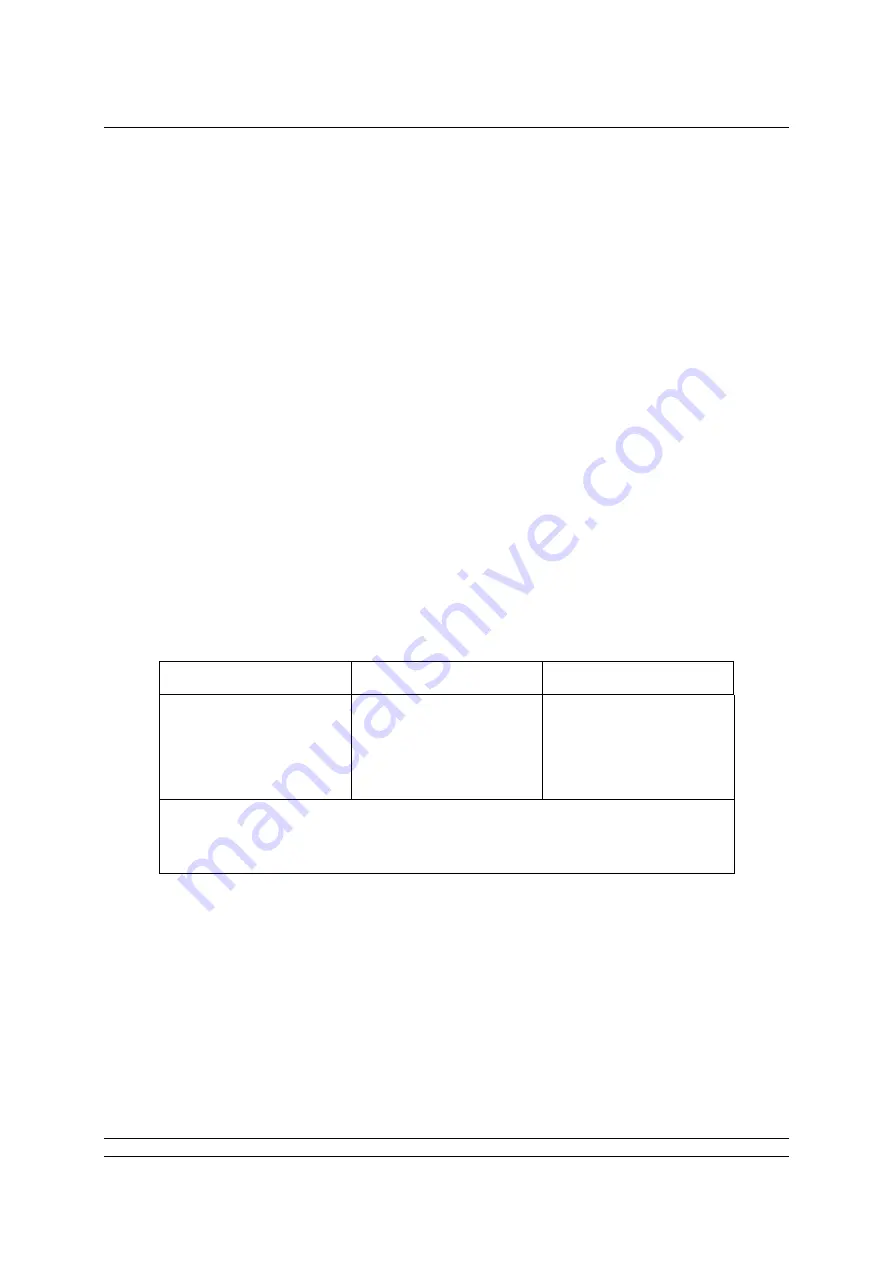
P3F - Pakscan Master Station Technical Manual
12 of 82
Publication S703E V1.1
Issue 06/09
2.1 Loop
Checks
The most common errors in installing the system occur on the field wiring.
Loop Continuity
With all the field units connected, but none of them powered up, check the continuity of the 2
cores of the cable and measure its resistance.
Screen Continuity
Make sure that the screen is isolated from the loop cores and that the screen is continuous.
Ensure the screen is connected to a signal earth bar at only one point or to terminals on the
loop driver plug; 3 linked directly to the enclosure earth and 6 linked to the enclosure earth via
an internal capacitor. Both the screens must be connected to the terminals provided, so as to
ensure the product meets the European Directive on EMC.
Cable Capacitance
The capacitance between the cores, and to the screen, is critical to the system performance.
Too high a capacitance for the selected loop baud rate will result in poor communications, or
even communication failure.
Maximum Loop Speed
The cable resistance and capacitance must not exceed the permitted maximum values for each
communication speed. The limiting values of R and C for each speed will depend on the
number of field units actually connected. The following table gives the total figures for systems
including the capacitance of the field units. Deduct 2.2nF for each field unit to determine the
maximum cable capacitance allowed at each speed.
Baud Rate
R max (ohms)
C max (
μ
F)
110 500
4.5
300 500
2.1
600 500
1.54
1200 500
0.6
2400 500
0.3
Each field unit will add a capacitance of 2.2nF (0.0022µF)
The C max figure given is the maximum value for the network capacitance
including the field unit capacitance.
2.2 Connecting Up
Once the checks are complete, connect the Loop Cables to the PS720 Current Loop module. At this
point leave the actuators all without power except for the one furthest from Loop Port A.
Refer to section 6 for commissioning a Pakscan system.













































