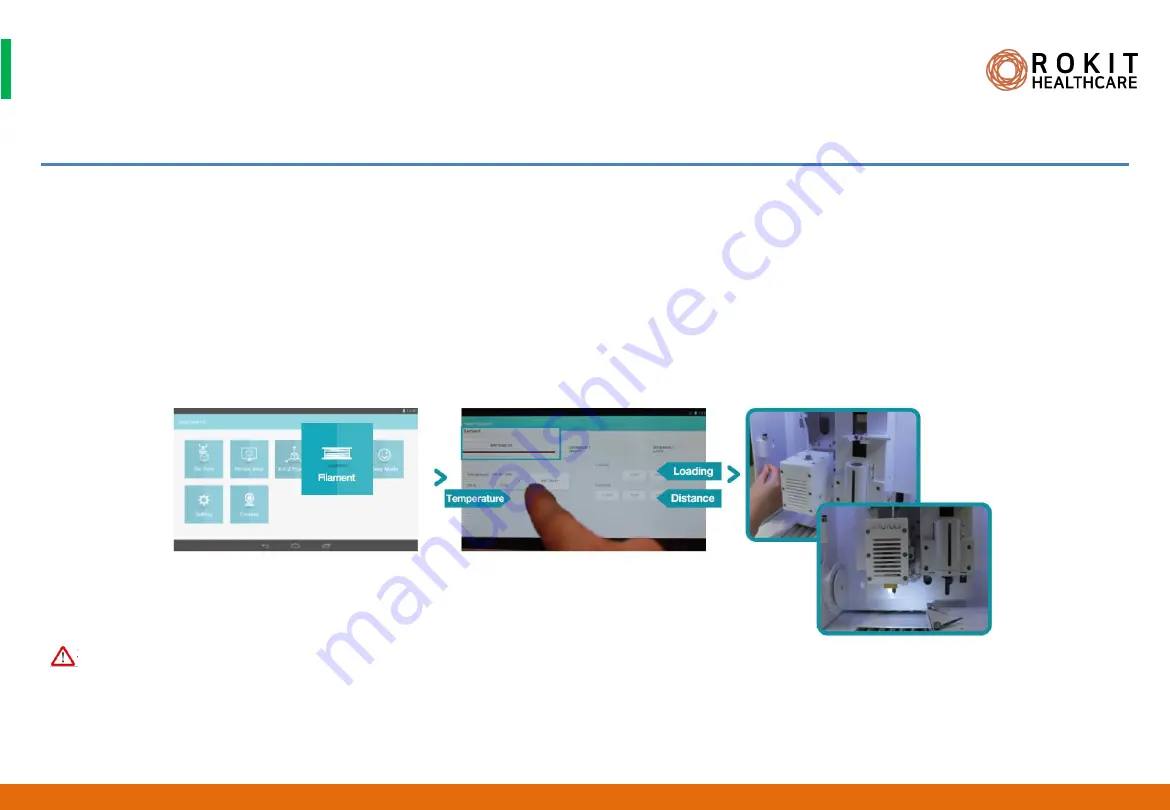
Confidential & Proprietary|© ROKIT Healthcare Inc. 2019. All Rights Reserved
Dr. INVIVO 4D User Guide
Preparing to Print with the Filament Extruder
1. Select [New Creator K APP] > [Filament] > [EXTRUDER1] from Dr. INVIVO display.
2. Set the system to the proper melting temperature of the filament to be used. Select [SET TEMP] to heat up the nozzle.
3. After the temperature has been reached, feed the filament into the lower insertion hole of the motor until it is grabbed by the gear.
4. Select [0.1MM], [1MM], or [10MM] from [Distance] to discharge the filament.
5. Select [LOAD] button on the [Loading] menu to extrude the filament until it is discharged from the nozzle.
6. Check that the filament is discharged from the heated nozzle.
1. The melting state (viscosity) and the extrusion speed of the filament affect the output quality.
2. Press on the LCD screen with ease. Refrain from repeatedly pressing the LCD screen as it may cause malfunction.
27
INV-CHS-20191210
CAUTION






























