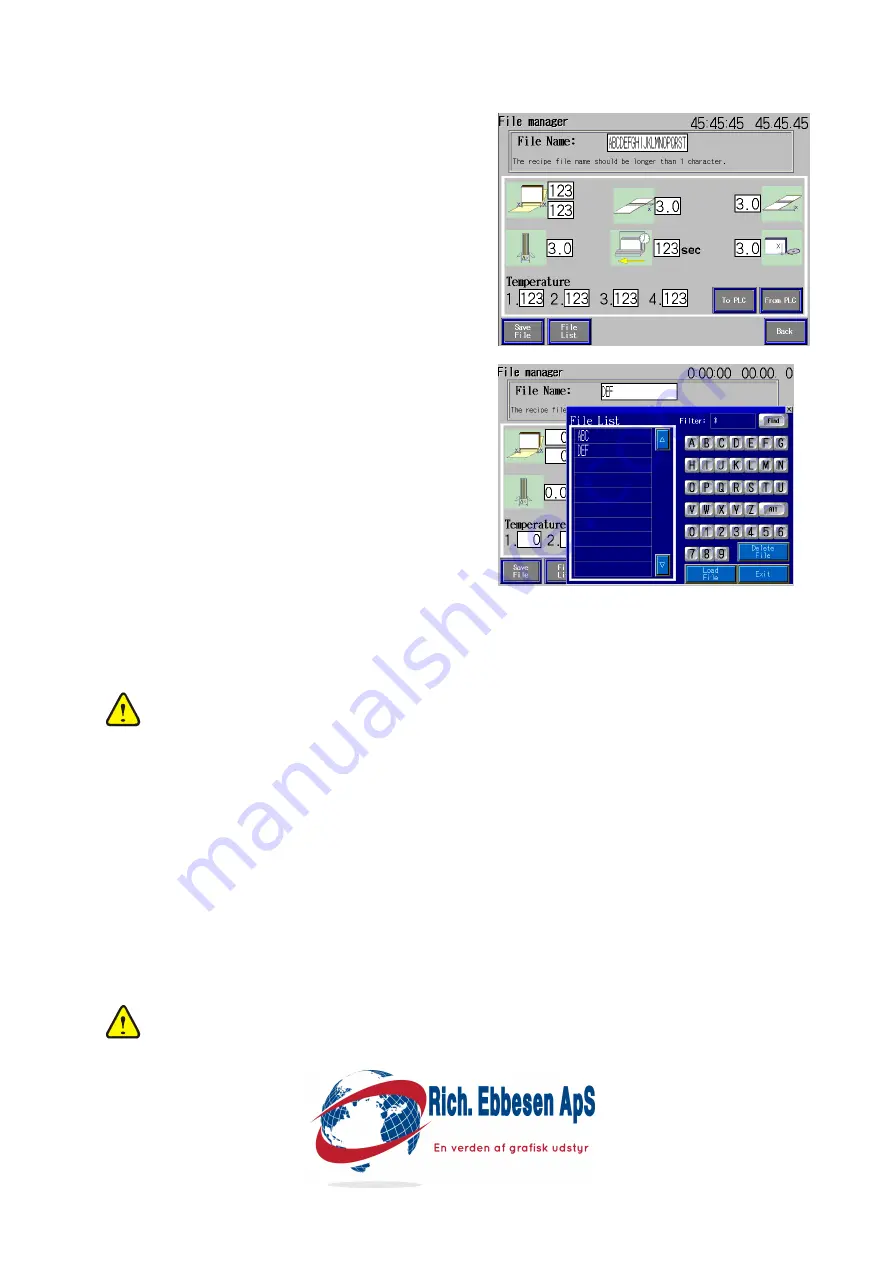
43
Tel: +4
5 36173363
, e-mail:
The machine is equiped with job memory
space, which means that the operator can save
the frequently occurent binding jobs. In the
PLC screen there is a separate menu called
’SAVED DATA’.
When the operator goes into this menu, the
user first must push ’FROM PLC’ and at that
time the actually adjusted parameters can be
read (same as in the SETUP menu) such as
glue cut-off, side gluing fine adjustment,
scoring fine adjustment, binding time, cover
thickness, milling height and the adjusted
temperatures. To save the job first ’File Name’
must be given and then push ’Save File’. To
open the saved/stored binding job/parameters
by clicking on the „File List” text all the saved
jobs can be seen. It is possible to search
withing the jobs. When file selection is ready
push ’Load File’. On the screen the saved
parameters can be seen, now ’To PLC’ must be
pushed to send the file to the PLC (in the
SETUP menu the same values appear)
*Except special customer requirements or agreement between the parties.
Attention!
During binding cycle if there is any obstacle in the way of the safety
beams the clamp stops immediately. On the display „OBSTACLE IN!„ text appears.
When the obstacle is removed the clamp moves forward. If the front cover of the
machine is open the carriage stops, the cover feeder lever returns to its home
position. After closing the door the clamp does not start but by pressing the carriage
open-back button it opens and the book can be taken out and by pressing it again
the clamp returns slowly to the left end position.
Automatic binding cycle starting
In case of the allowance of this function after inserting of the book block when
the operator removes his hand from the forefront of the clamp the carriage
closes automatically and binding cycle starts.
Attention! In case of irregular operation error message appears on the
display indicating the error. After ending the error the operation can be
followed.






























