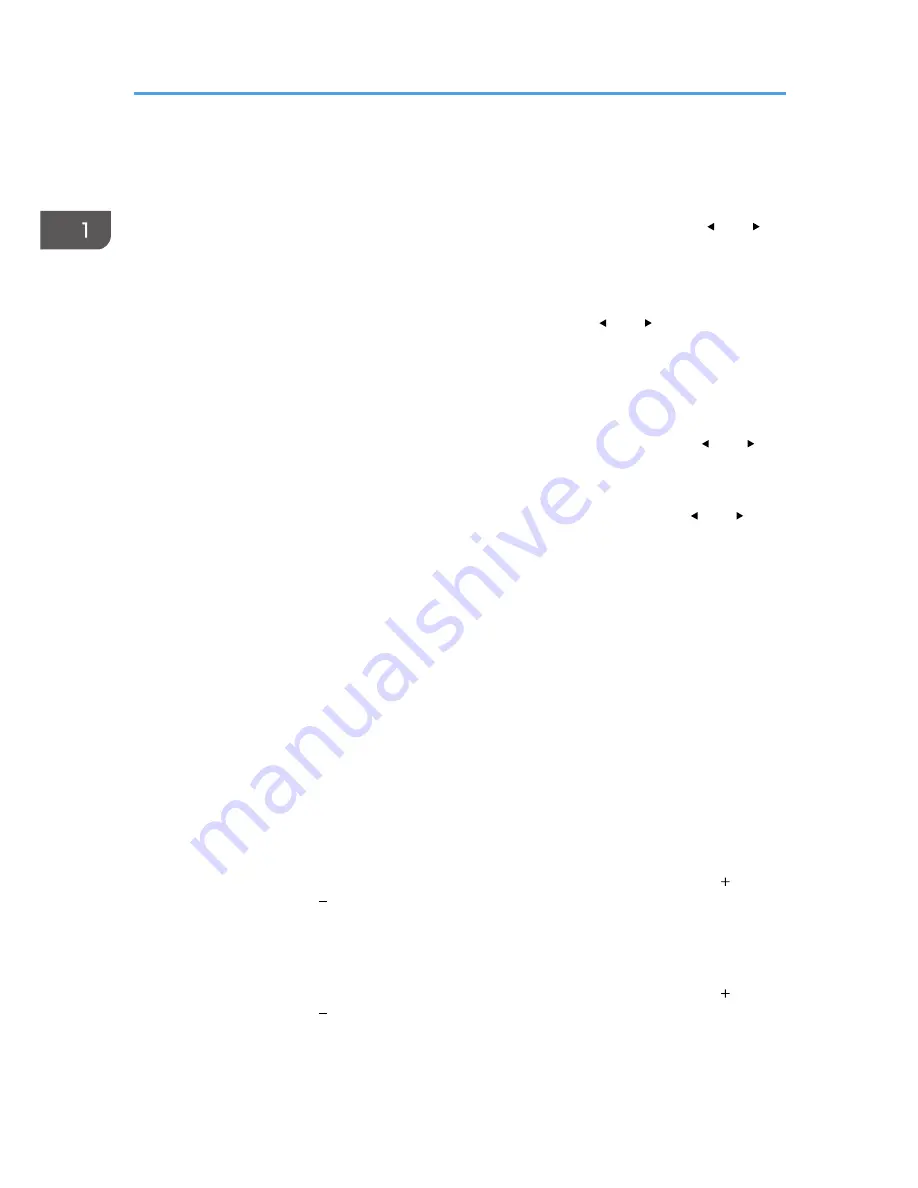
9. [Enter] button
Enters the selected item or mode.
10. [Zoom] button
Displays the digital zoom bar. Press it, and then adjust the size of the projected image using the [ ] and [ ]
buttons. For details, see page 42 "Reducing the size of the projected image".
11. [Focus] button
• RICOH PJ X3340N/WX3340N
Adjusts the focus manually. Press it, and then adjust the focus using the [ ] and [ ] buttons. For details,
see page 43 "Adjusting the focus of RICOH PJ X3340N/WX3340N".
• RICOH PJ X4240N/WX4240N
This button is not used.
12. [Keystone] button
Displays the keystone adjustment bar. Press it, and then adjust the keystone distortion using the [ ] and [ ]
buttons. For details, page 44 "Adjusting for Keystone Distortion".
13. [Volume] button
Displays the volume control bar. Press it, and then adjust the volume of the speaker using the [ ] and [ ]
buttons. For details, see page 46 "Adjusting the Volume of the Speaker".
14. [Timer] button
Displays the presentation timer. For details, see page 49 "Using the Presentation Timer".
15. [ID] button
Registers the remote control ID. For details, see page 25 "Operating Multiple Projectors with the Remote
Control".
16. [R-Click] button
• RICOH PJ X3340N/WX3340N/WX4240N
Used to operate the computer with the remote control. It is the same as the right-click button on a mouse.
This button can be used when the mouse remote control receiver is connected to a computer.
• RICOH PJ X4240N
This button is not used.
17. [Page] buttons
• RICOH PJ X3340N/WX3340N/WX4240N
Changes the image while projecting images from a USB device or a projection server. Press [ ] to go to
the next page. Press [ ] to go to the previous page.
When the mouse remote control receiver is connected to a computer, these buttons can be used to
change slides, such as in a PowerPoint presentation.
• RICOH PJ X4240N
Changes the image while projecting images from a USB device or a projection server. Press [ ] to go to
the next page. Press [ ] to go to the previous page.
1. Preparations for Using the Projector
20
Summary of Contents for IPSiO PJ X3240N
Page 2: ......
Page 7: ...Trademarks 140 INDEX 143 5 ...
Page 60: ...3 Projecting Images from a USB Memory Device or Digital Camera 58 ...
Page 108: ...5 Changing the Projector Settings 106 ...
Page 116: ...6 Troubleshooting 114 ...
Page 144: ...8 Appendix 142 ...
Page 149: ...MEMO 147 ...
Page 150: ...MEMO 148 EN GB EN US EN AU Y028 7513 ...
Page 151: ... 2012 Ricoh Co Ltd ...






























