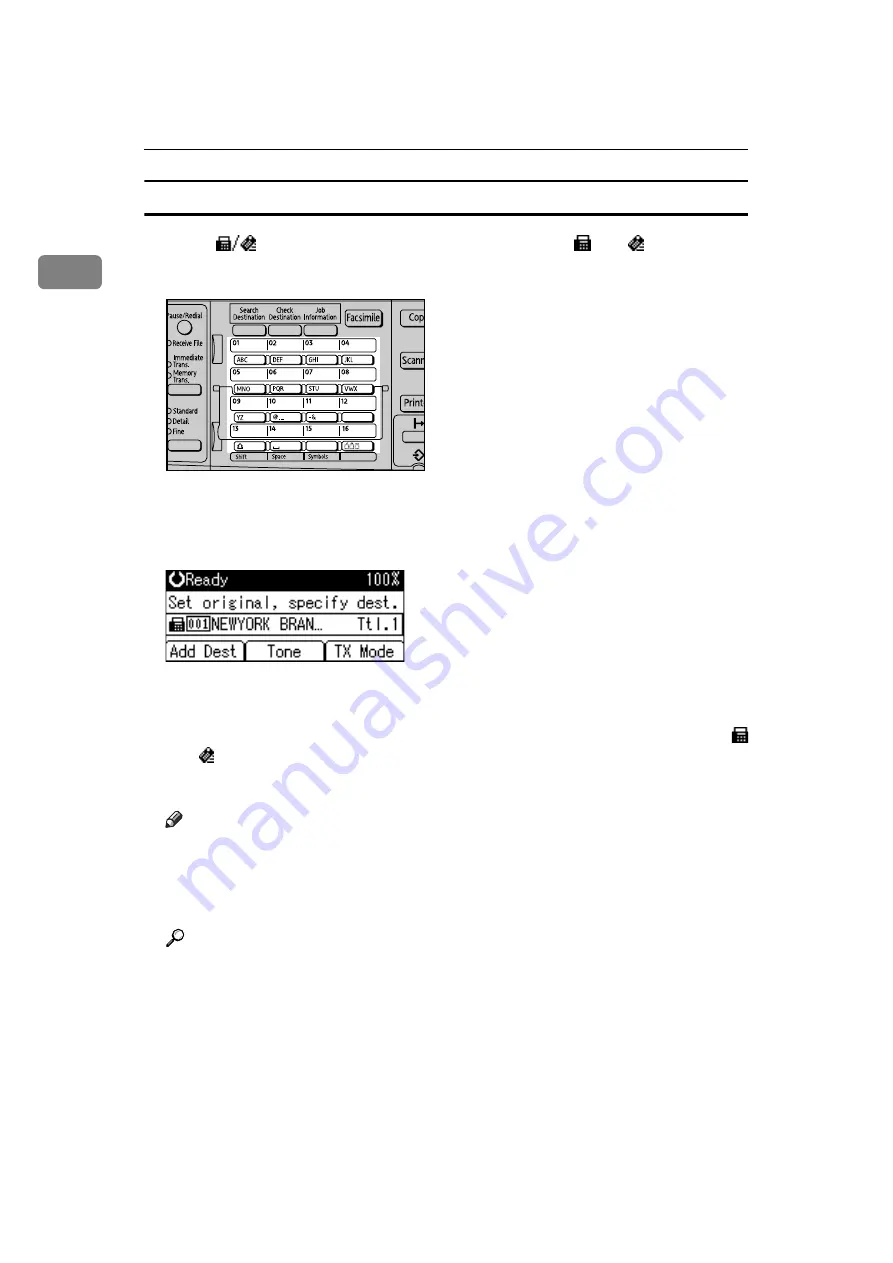
Transmission
58
1
Specifying a destination using the Quick Dial key
A
Press
[
]
to switch the destination type between and .
B
Press the Quick Dial key in which the destination's number is programmed.
Flip the Quick Dial Flip Plate down to access Quick Dial keys 01 through 16,
flip up to access keys 17 through 32.
The destination's name is shown on the display.
If you make a mistake, press the
{
Clear/Stop
}
key and try again.
To select more destinations, repeat steps
and
When you add destinations, if you switch the destination type between
and ,
press
[
Add Dest
]
, and then repeat steps
C
Press the
{
Start
}
key.
Note
❒
Destinations programmed can be checked using “Destination List” in “Ad-
ministrator Tools” in “System Settings”.
❒
You do not have to press
[
Add Dest
]
when adding the same type of destina-
tion as you specified in step
using the Quick Dial keys.
Reference
“System Settings”, General Settings Guide
“Registering Addresses and Users for Facsimile/Scanner Functions”, Gen-
eral Settings Guide
ARX031S
Summary of Contents for Aficio MP 2500
Page 10: ...viii ...
Page 22: ...12 ...
Page 126: ...Send Settings 116 2 ...
Page 148: ...Reception 138 3 ...
Page 166: ...Changing Confirming Communication Information 156 4 ...
Page 202: ...192 EN USA D327 7623 ...
Page 204: ...FAX Option Type 2500 Operating Instructions Facsimile Reference EN USA D327 7623 ...






























