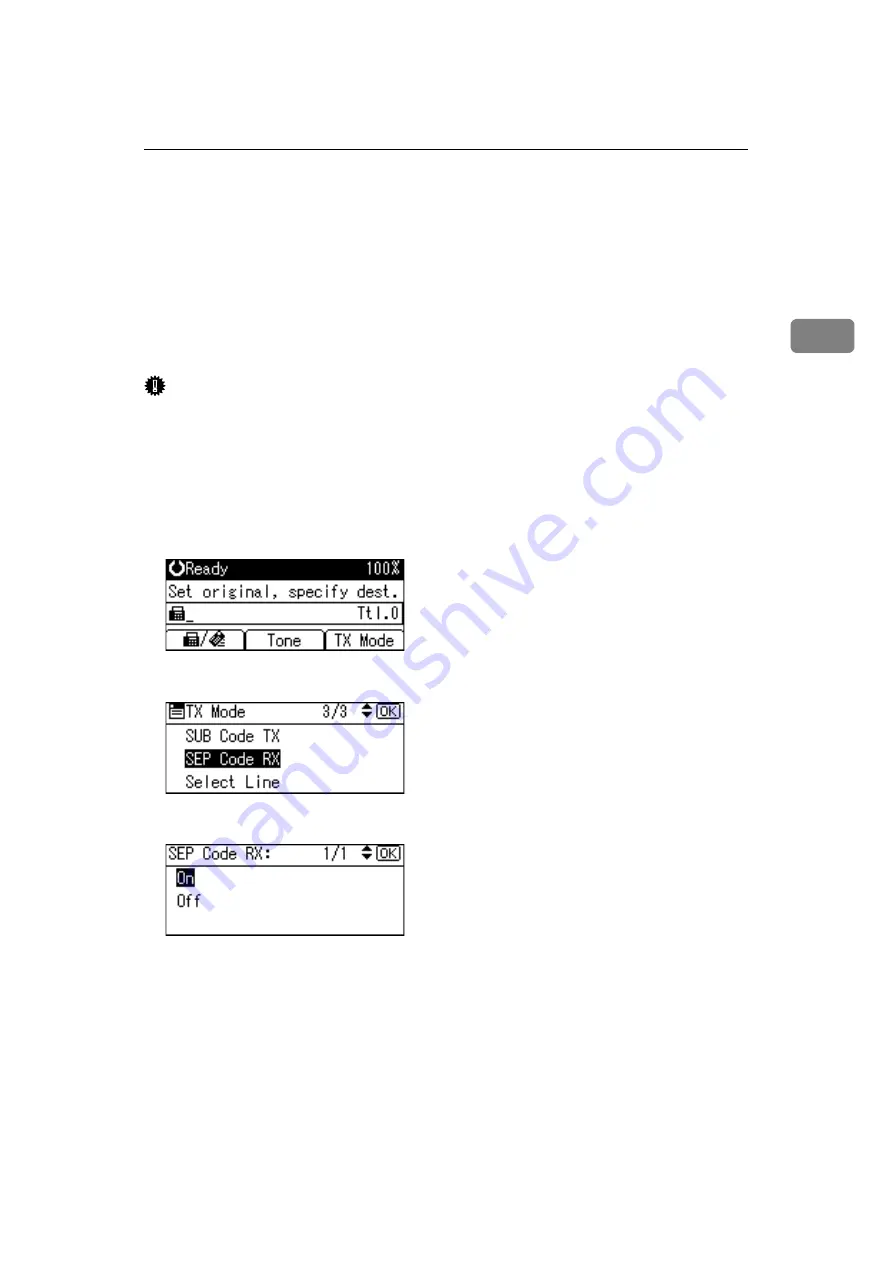
Setting SEP Codes for Reception
109
2
Setting SEP Codes for Reception
Follow these steps to enter a SEP Code to request the destination to transmit a
document.
You can receive a document stored in the destination's memory if the document
has the same SEP Code as the SEP Code you entered.
This function enables the machine to utilize services that use the polling function
or receive documents from multiple destinations.
Important
❒
Documents can be received from facsimiles that have Information Boxes and
the polling transmission function.
❒
A SEP Code cannot be used with Internet Fax.
❒
To use this function, set
[
SEP Code RX
]
to
[
On
]
.
❒
Program this function to one of the User Function keys in advance.
A
Press
[
TX Mode
]
.
B
Select
[
SEP Code RX
]
using
{U}
or
{T}
, and then press the
{
OK
}
key.
C
Select
[
On
]
using
{U}
or
{T}
, and then press the
{
OK
}
key.
The screen returns to that of step
D
Press the
{
Escape
}
key.
E
Enter the fax number of a destination or an IP-Fax destination.
Summary of Contents for Aficio MP 2500
Page 10: ...viii ...
Page 22: ...12 ...
Page 126: ...Send Settings 116 2 ...
Page 148: ...Reception 138 3 ...
Page 166: ...Changing Confirming Communication Information 156 4 ...
Page 202: ...192 EN USA D327 7623 ...
Page 204: ...FAX Option Type 2500 Operating Instructions Facsimile Reference EN USA D327 7623 ...






























