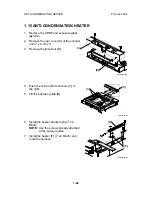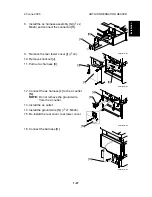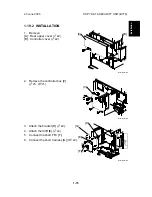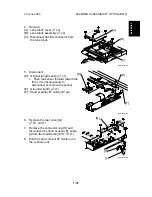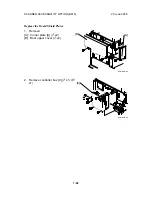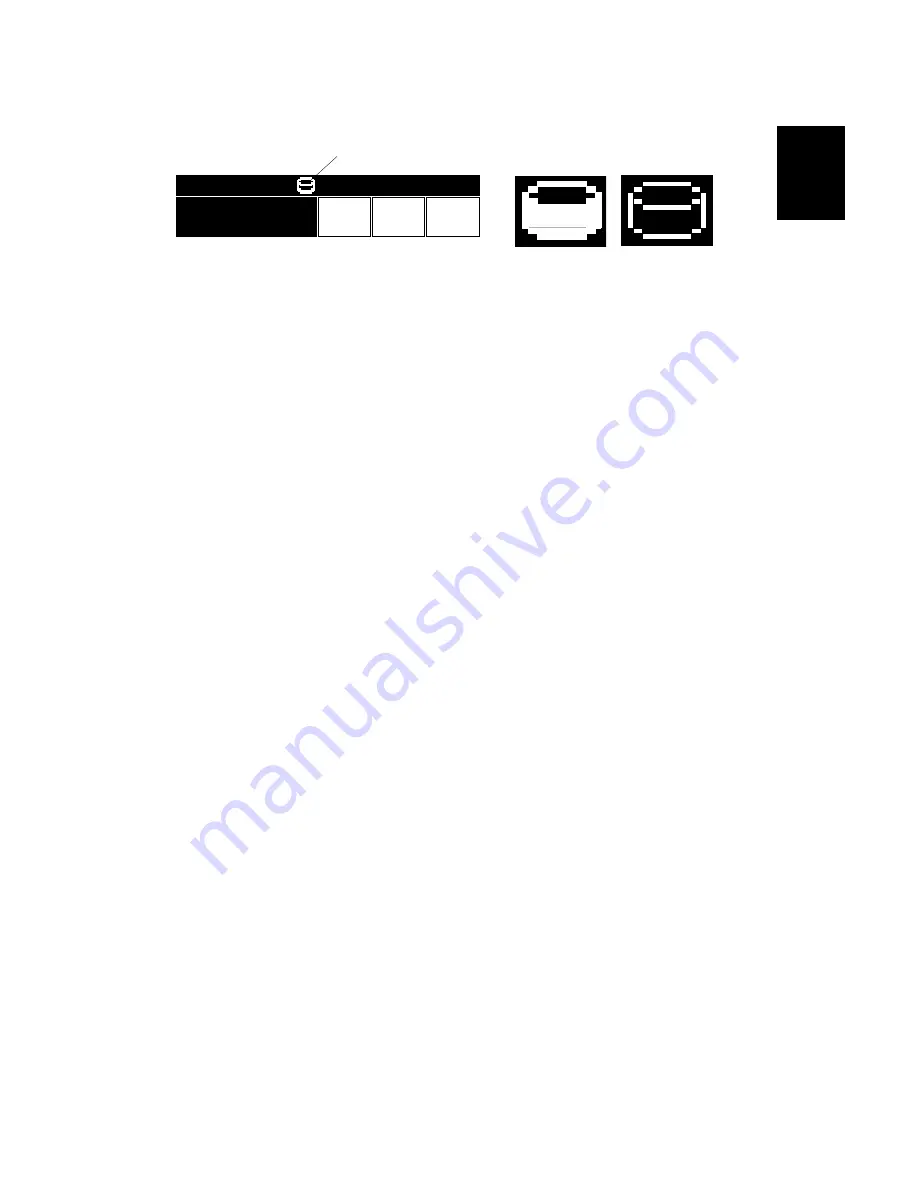
20 June 2005
DATA OVERWRITE SECURITY UNIT (B735)
1-73
Installation
13. Check the display and make sure that the overwrite erase icon [A] is displayed.
14. Make a Sample Copy.
15. Check the overwrite erase icon.
•
The icon [B] changes to [C] when job data is stored in the hard disk.
•
The icon goes back to its usual shape [B] after this function has completed
a data overwrite operation to the hard disk.
16. Remove the Document Server and Scanner key-tops, and replace them with
the blank key-tops that are supplied with the kit.
B735I905.WMF
Copies
Total
Origi
.
0
1
0
09/09/2003 14:13
B735I904.WMF
[B]
[C]
[D]