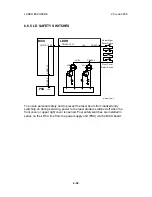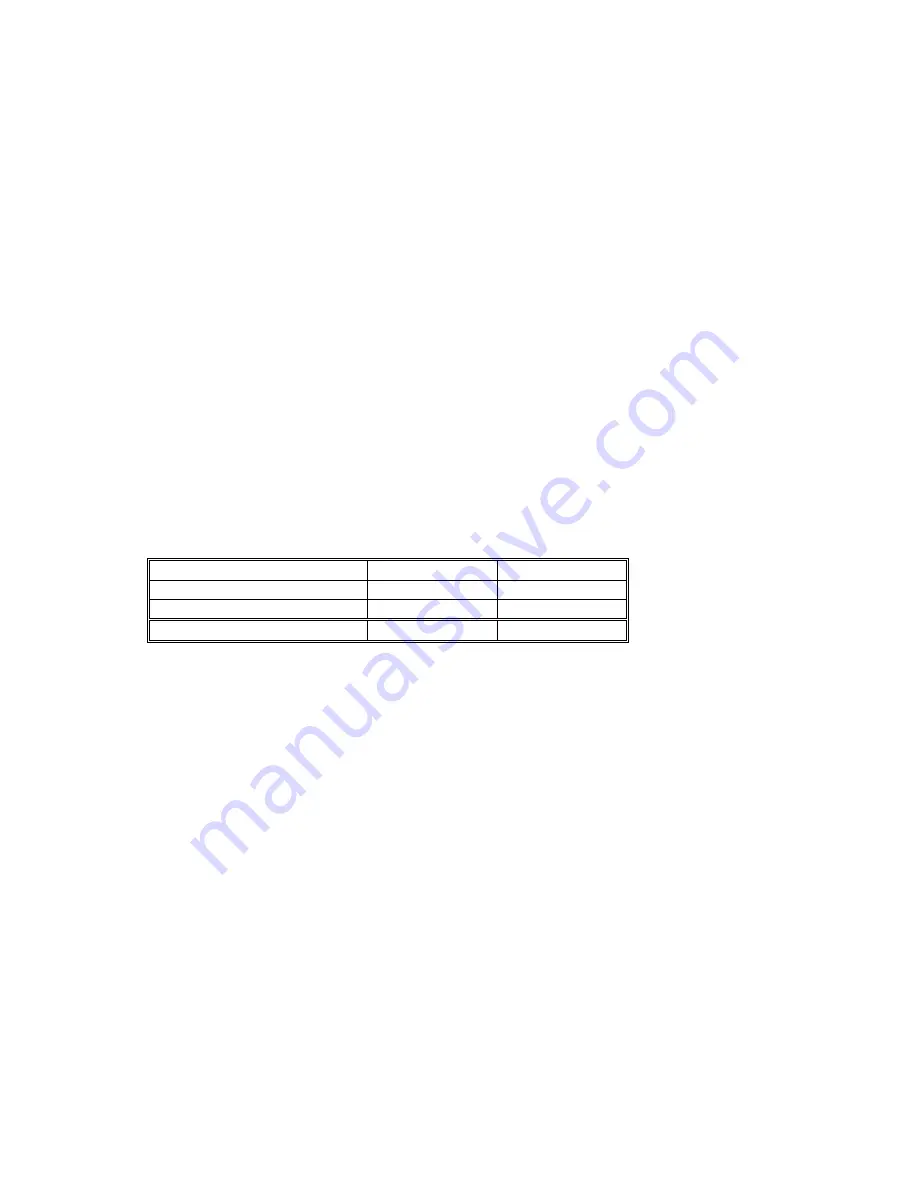
IMAGE PROCESSING
20 June 2005
6-40
Filter Adj.: Magnification (Column 6)
: Allows gradual adjustment of clarity in
original images that contain varying degrees of clarity between text and lines, or
between areas of the same image. Increasing these settings in large increments
could easily cause moiré to appear in the images. These settings should always be
changed in small increments.
Follow these general rules with these settings:
•
Increasing the settings dramatically increases clarity but can also increase the
incidence of moiré.
•
Reducing the settings produces a smoother image, reduces the incidence of
moiré, but also reduces the effect of the filters.
•
Adjusting the “Filter Adj. Mag.” SPs in combination with other settings can even
produce abnormal images.
Also, SP4904 007 adjusts the error diffusion process that is used in text/photo
mode.
Pale, Generation Mode Filter
The SP mode settings listed in the table below are used to adjust MTF filter
coefficient and strength for the Pale mode and Generation Copy modes.
Mode Coefficient
Strength
Pale Mode
SP4903 55
SP4903 56
Generation Copy
SP4903 57
SP4903 58
Ranges
0 ~ 6
0 ~ 7
Strengthening the MTF filter sharpens the edges of text characters and improves
the appearance of low contrast text but can also cause moiré to appear in photos
on the same original. Conversely, weakening the MTF filter softens the edges of
text characters and reduces the occurrence of moiré but low contrast characters
may fade.
Strengthen or weaken the MTF filter for the Text mode only when necessary.
Adjustment of the MTF filter coefficient performs very fine level adjustment of the
applied strength of the MTF filter. Adjustment of the MTF filter strength greatly
affects the rate of the change applied to the image. Basically, you should first just
the MTF filter strength in 1 step increments without adjusting the coefficient to
achieve the effect you want, and then use the coefficient settings for fine
adjustment.