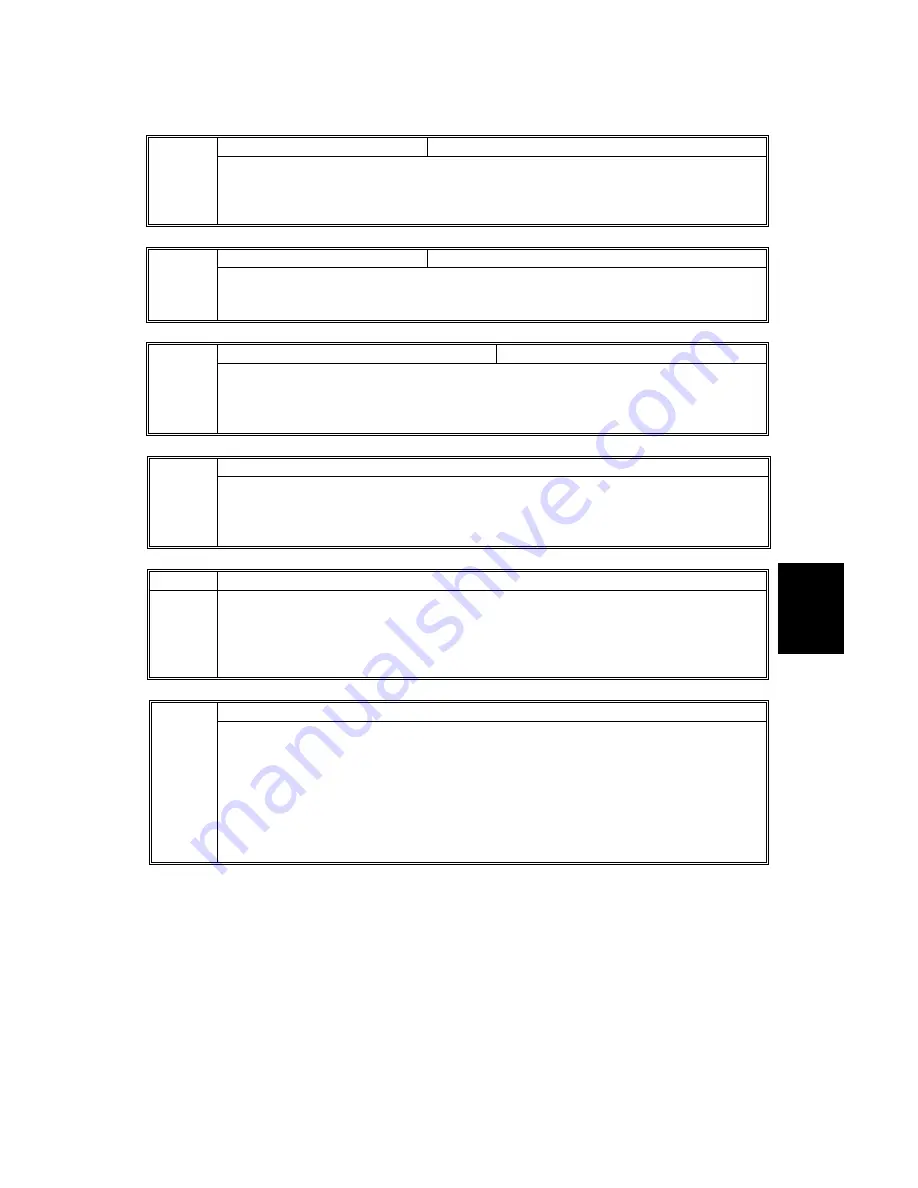
20 June 2005
SERVICE PROGRAM MODE TABLES
5-37
Service
Tables
Paper Size Type Selection
0: Japan, 1: North America, 2: Europe
5131*
Selects the paper size (type) for both originals and copy paper. (Default depends on
DIP SW 101 setting.)
After changing the setting, turn the copier off and on. If the paper size of the archive
files stored on the HDD is different, abnormal copies could result.
By-Pass Length Setting
0
: Off, 1: On
5150*
Determines whether the transfer sheet from the by-pass tray is used or not.
Normally the paper length for sub scanning paper from the by-pass tray is limited to
600 mm, but this can be extended with this SP to 1260 mm.
App. Switch Method
0
: SW, 1: HW
5162*
Determines whether the application screen is switched with a hardware switch or
software switch.
0: Soft Key Set
1: Hard Key Set
Fax Printing Mode at Optional Counter Off
5167
Enables or disables the automatic print out without an accounting device. This SP is
used when the receiving fax is accounted for by an external accounting device.
0
: Automatic printing
1: No automatic printing
5169
CE Login
If you will change the printer bit switches, you must ‘log in’ to service mode with this
SP before you go into the printer SP mode.
[0~1/1]
0
: Off. Printer bit switches cannot be adjusted.
1: On. Printer bit switches can be adjusted.
Copy Data Security Setting
5178*
Do this SP after installation of the ICIB (Illegal Copy Interface Board).
0
: Copy data security function disabled
1: Copy data security function enabled
Note
:
•
The copy data security option will not operate correctly after installation until this
SP is turned on.
•
This SP is not displayed until the machine is powered on with the Copy Data
Security Setting board installed behind the IPU board.



































