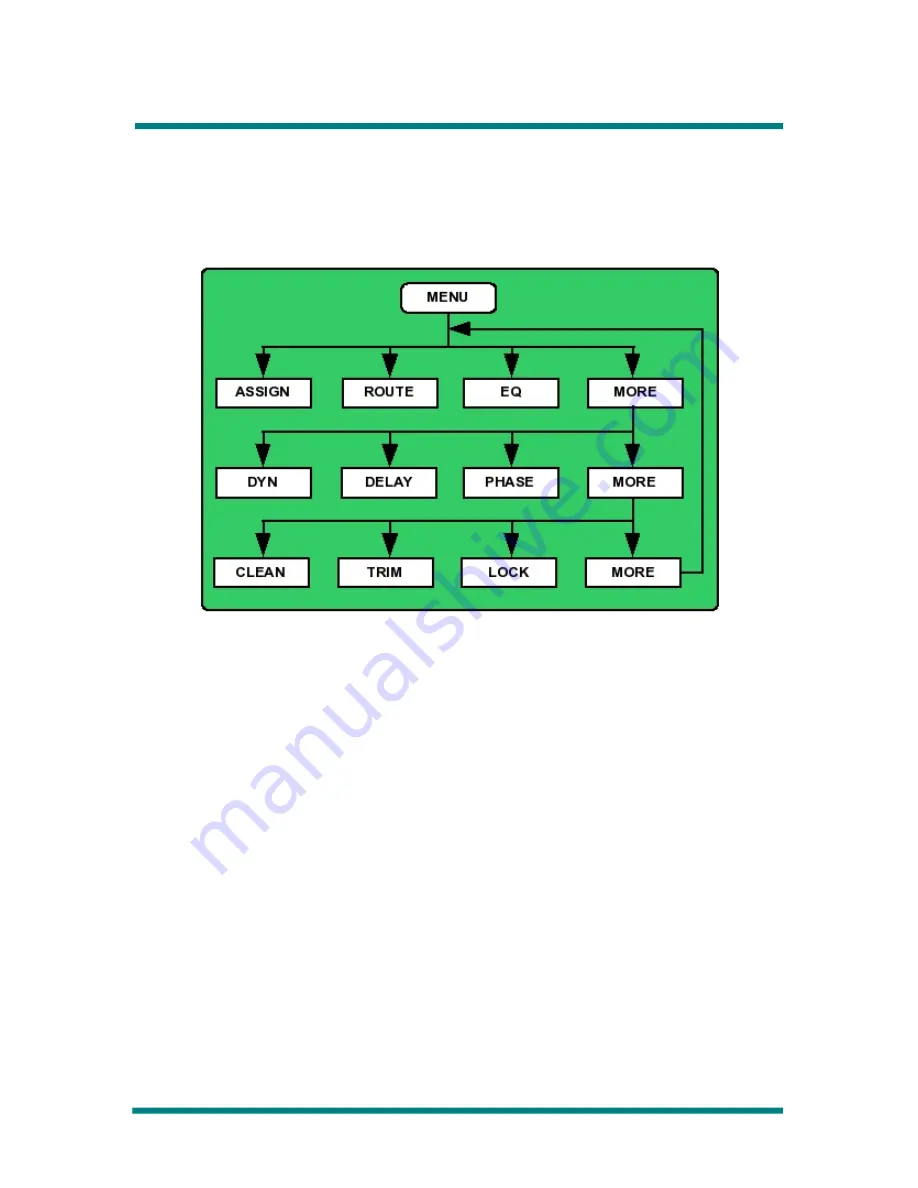
Operator’s Guide
Applying Audio Effects
A comprehensive range of audio effects is available on your Gray|328
mixer. The following diagram represents the Select Menu Tree on the
Gray|328 which is used for applying audio effects.
Figure 60. Select Menu Tree
Here are some general instructions:
•
To adjust a fader, press the fader’s Select button first. Then navigate
to the appropriate audio effects menu described below and follow
directions.
•
To adjust more than one fader’s audio at once, press the Select
button of each fader you wish to include in the adjustment.
Applying Audio Effects
Page 59






























