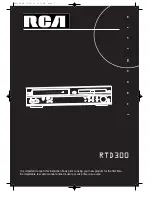EN
9
FRONT-R
FRONT-L
REAR-L
WOOFER
REAR-R
CENTER
SPEAKER
COMPONENT OUT
IN 1
IN 2
OUT
S-VIDEO OUT
WOOFER OUT
AUDIO
ANT.IN
AM
FM
RF.OUT
R
L
VIDEO
Pr
Pb
Y
IMPEDANCE USE 6
Ω
(WOOFER USE 6
Ω
)
Speaker system connection
Connect the speakers using the supplied speaker cords by matching the colors of the terminals and those of the
cords. To obtain the best possible surround sound, adjust the speaker parameters (distance, level, etc.)
• Be sure to match the speaker cord to the appropriate terminal on the component: + to + and – to –. If the cords are
reversed, the sound will be distorted and will lack bass.
• If you use front speakers with low maximum input rating, adjust the volume carefully to avoid excessive output on
the speakers.
• Do not disassemble the front cover of supplied speaker.
Front speaker
(right)
Front speaker
(left)
Rear speaker
(left surround)
Rear speaker
(right surround)
Center speaker
Subwoofer
Subwoofer
Optional:
You can connect an active subwoofer
to the WOOFER OUT connector using a
monaural audio cord (not supplied) to
improve bass performance, especially
in a large room. When you connect an
active subwoofer, disconnect the
woofer from the WOOFER speaker
connector.
RTD300 EN 7/25/03 2:36 PM Page 13