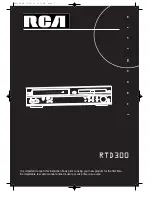10
Connection with other audio/video equipment
Connecting with Other Equipment
How to Copy (Edit) Tape from Other Video Equipment
■
You can connect a wide variety of audio/video equipment to your DVD-Video system including : an
additional VCR, Laser Disc Player, DVD Player, Camcorder, Satellite Receiver or Video Game. Since all
of these devices use essentially the same connections, they will be described together.
AUDIO/VIDEO Cable
1
1
Use the Audio/Video (Composite) cable to connect the Audio/Video
Out jack on another video equipment to the Audio/Video In jack on the
rear panel (or front panel) of DVD-Video system.
2
2
Use the RF cable to connect the “ANT. IN” jack on your TV to the
“RF.OUT” jack on the DVD-Video system.
3
3
To record contents from another video equipment with the DVD-Video
system, insert a recording tape, with the recording tab attached, into
the unit.
1
1
Turn on the unit.
2
2
Press the [VCR INPUT] button on the remote control to select among “VIDEO 1”, “VIDEO 2” or “VIDEO 3”
on the TV screen. Select the one that pertains to the video equipment that you want to record.
3
3
Press [PLAY] on the additional video equipment that you want to record.
4
4
Press the [REC] button on the unit to begin recording contents from the selected video equipment.
5
5
Press the [Pause] button on the unit to stop recording temporarily. Press again to resume.
(Caution) If the unit remains in pause mode for more than 5 minutes, it will stop automatically to
protect the tape from being damaged.
AUDIO
VIDEO
ANT INPUT
A/V OUTPUT
CAUTION
CAUTION: TO REDUCE THE RISK OF ELECTRIC SHOCK.
DO NOT REMOVE COVER (OR BACK).
NO USER SERVICEABLE PARTS INSIDE.
REFER SERVICING TO QUALIFIED SERVICE PRESONNEL.
RISK OF ELECTRIC SHOCK
DO NOT OPEN
20
18
16
14
12
10
8
6
4
3
21
19
17
15
13
11
9
7
5
3
1
FRONT-R
FRONT-L
REAR-L
WOOFER
REAR-R
CENTER
SPEAKER
COMPONENT OUT
IN 1
IN 2
OUT
S-VIDEO OUT
WOOFER OUT
AUDIO
ANT.IN
AM
FM
RF.OUT
R
L
VIDEO
Pr
Pb
Y
IMPEDANCE USE 6
Ω
(WOOFER USE 6
Ω
)
RTD300 EN 7/25/03 2:36 PM Page 14