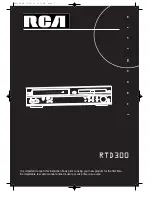EN
11
To Select DVD
Press the [VCR INPUT] button.
To toggle and select VCR PLAYBACK, BROADCASTING RECEPTION or EXTERNAL INPUT, press the [VCR INPUT]
button repeatedly.
Output Select
To Select VCR
Press the [DVD] button.
Press [DVD] to select DVD mode, the DVD indicator lights on the front panel. The remote control can then be
used to access DVD functions.
Press the [VCR] button.
Press the [VCR] button to select VCR mode. The VHS indicator lights on the front panel. The remote control
will operate VCR functions.
To Select Watch Modes or External Input
RTD300 EN 7/25/03 2:36 PM Page 15