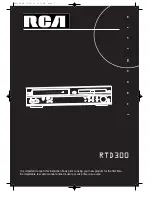Instructions in using remote control
Remote Control
Accessories
• Operate the remote control within 7m from the unit.
• Do not press 2(two) buttons at the same time.
• Keep the unit away from humid and dusty areas.
To purchase accessories not supplied with the unit, contact your nearest dealer or service center. Owner’s
manual and warranty are not sold additionally.
Remote Control
2 Batteries
RF cable
Audio/Video
(Composite) Cable
Owner’s Manual/
Warranty/
Safety Leaflet/
Quick Connection
Guide
AM antenna
FM antenna
OPEN/CLOSE
–
TRACKING
CLEAR
SETUP
ENTER
OK
ZOOM
REC
PROGRAM
MEMORY
SEARCH
SUBTITLE
AUDIO SOUND FIELD
REPEAT
A–B
DELAY
LEVEL
MUTE
CLK/CNT
TV/VCR
TV INPUT
SLEEP
STEP
SPEED/ANGLE
CH/PRESET
DISPLA
Y
FM
/AM
ME
NU
TITLE
/PBC
100/P-SCAN
+
/INPUT
1
2
3
4
5
6
7
8
0
9
VCR
POWER
DVD
TV
VOL+
VOL–
–
TUNING & SEARCH
+
–
+
OPEN/CLOSE
–
TRACKING
CLEAR
SETUP
ENTER
OK
ZOOM
REC
PROGRAM
MEMOR
Y
SEARCH
SUBTITLE
AUDIO
SOUND FIELD
REPEA
T
A–B
DELA
Y
LEVEL
MUTE
CLK/CNT
TV/VCR
TV INPUT
SLEEP
STEP
SPEED/ANGLE
CH/PRESET
DISPLA
Y
FM/AM
MENU
TITLE/PBC
100/P-SCAN
+
/INPUT
1
2
3
4
5
6
7
8
0
9
VCR
POWER
DVD
TV
VOL+
VOL–
–
TUNING & SEARCH
+
–
+
6
• 1 X green/black wire for center
speaker
• 1 X red/black wire for front right
speaker
• 1 X white/black wire for front left
speaker
• 1 X purple/black wire for subwoofer
• 1 X blue/black wire for rear left
speaker
• 1 X gray/black wire for rear right
speaker
+
-
Front Speakers
Center Speakers
Rear Speakers
(Surround Sound)
Subwoofer
Unpacking The Speakers
• one set of speakers including 1 set of left and right front
speakers, 1 centre speaker, 1 subwoofer and 1 set of left and
right rear speakers.
6 Speaker Cables:
RTD300 EN 7/25/03 2:36 PM Page 10