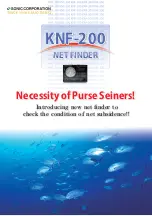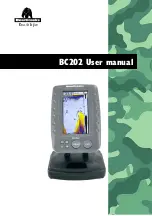9.1 System Settings menu
The options available in the System settings menu are shown below
Menu item
Description
Options
Key Beep
An audible sound can be made each time
a button is pressed.
• On (default)
• Off
Language
Allows selection of the system language.
See the
section for
details.
Units Set-up
Allows selection of units of measurement
that will be used in all applications.
• * Distance Units
• * Speed Units
• Depth Units
• Temperature Units
GPS Set-up
Provides GPS setting options.
• View Satellite Status
• COG/SOG Filter:
• Restart GPS
Sonar Set-up
Provides sonar setting options.
• Depth Offset (W)
• Sonar Reset
Time and Date Set-up
Allows selection of date and time formats. • Date Format:
• Time Format:
• Local Time:
Simulator
Switches simulator mode On or Off.
• Off (default)
• On
• On (Demo movie)
Maintenance
Provides diagnostic information. Also
enables you to reset the display to factory
settings.
See the
section for
details.
Bearing Mode
Determines how bearing data is
displayed.
• True
• Magnetic (default)
System Languages
The system can operate in the following languages:
English (US)
English (UK)
Arabic
Bulgarian
Chinese
Croatian
Czech
Danish
Dutch
Finnish
French
German
Greek
Icelandic
Italian
Japanese
Korean
Norwegian
Polish
Portuguese
(Brazilian)
Russian
Slovenian
Spanish
Swedish
Turkish
Selecting a language
From the Tools & Settings menu:
1. Select
System Settings
.
2. Select
Language:
3. Select the relevant language from the list.
84
Dragonly 6 / Dragonly 7
Summary of Contents for Dragonfly 6
Page 2: ......
Page 4: ......
Page 24: ...24 Dragonly 6 Dragonly 7...
Page 82: ...82 Dragonly 6 Dragonly 7...
Page 96: ...96 Dragonly 6 Dragonly 7...
Page 104: ...104 Dragonly 6 Dragonly 7...
Page 108: ...108 Dragonly 6 Dragonly 7...
Page 112: ...112 Dragonly 6 Dragonly 7...
Page 115: ......
Page 116: ......