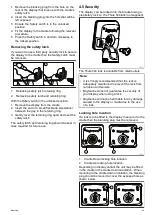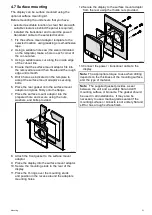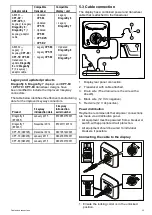9. Push the transducer and pivot arm down until the
bracket clicks into place.
10.Loosen the transducer pivot bolt approximately 3
turns to enable adjustment.
1
Pivot bolt location
11. Adjust the angle of the transducer using the
ratchet mechanism, one click at a time until the
transducer face is parallel with the waterline.
The transducer position will be adjusted further
during testing (see
Testing the transducer
).
12.Tighten the transducer pivot bolt.
13.Tighten the kick-up adjustment screw to achieve
the desired kick-up force.
The kick-up force needs to be adequate to
prevent the transducer from kicking-up during
testing but also needs to be loose enough so that
it can kick-up should the transducer be struck by
an object when underway.
Note:
The third locking screw is not used until the
transducer has been successfully tested.
4.2 Cradle mounting
Follow the steps below to mount the display’s cradle.
Before mounting ensure that you have:
• selected a suitable location.
• installed the transducer and routed the
power/transducer cable to the selected display
location.
1. Mark the location of the cradle base’s screw
holes on the chosen mounting surface.
2. Drill holes for the screws using a suitable drill,
ensuring there is nothing behind the surface that
may be damaged.
3. Use the 3 screws supplied to attach the cradle
base securely to the mounting surface.
4. Attach the display cradle to the base.
5. Tighten the centre screw to secure the display
cradle to the base.
Note:
The appropriate torque to use when drilling
depends on the thickness of the mounting surface
and the type of material.
Mounting
27
Summary of Contents for Dragonfly 6
Page 2: ......
Page 4: ......
Page 24: ...24 Dragonly 6 Dragonly 7...
Page 82: ...82 Dragonly 6 Dragonly 7...
Page 96: ...96 Dragonly 6 Dragonly 7...
Page 104: ...104 Dragonly 6 Dragonly 7...
Page 108: ...108 Dragonly 6 Dragonly 7...
Page 112: ...112 Dragonly 6 Dragonly 7...
Page 115: ......
Page 116: ......