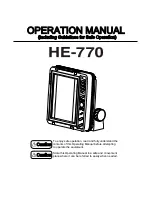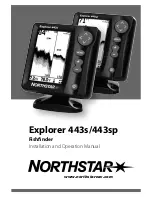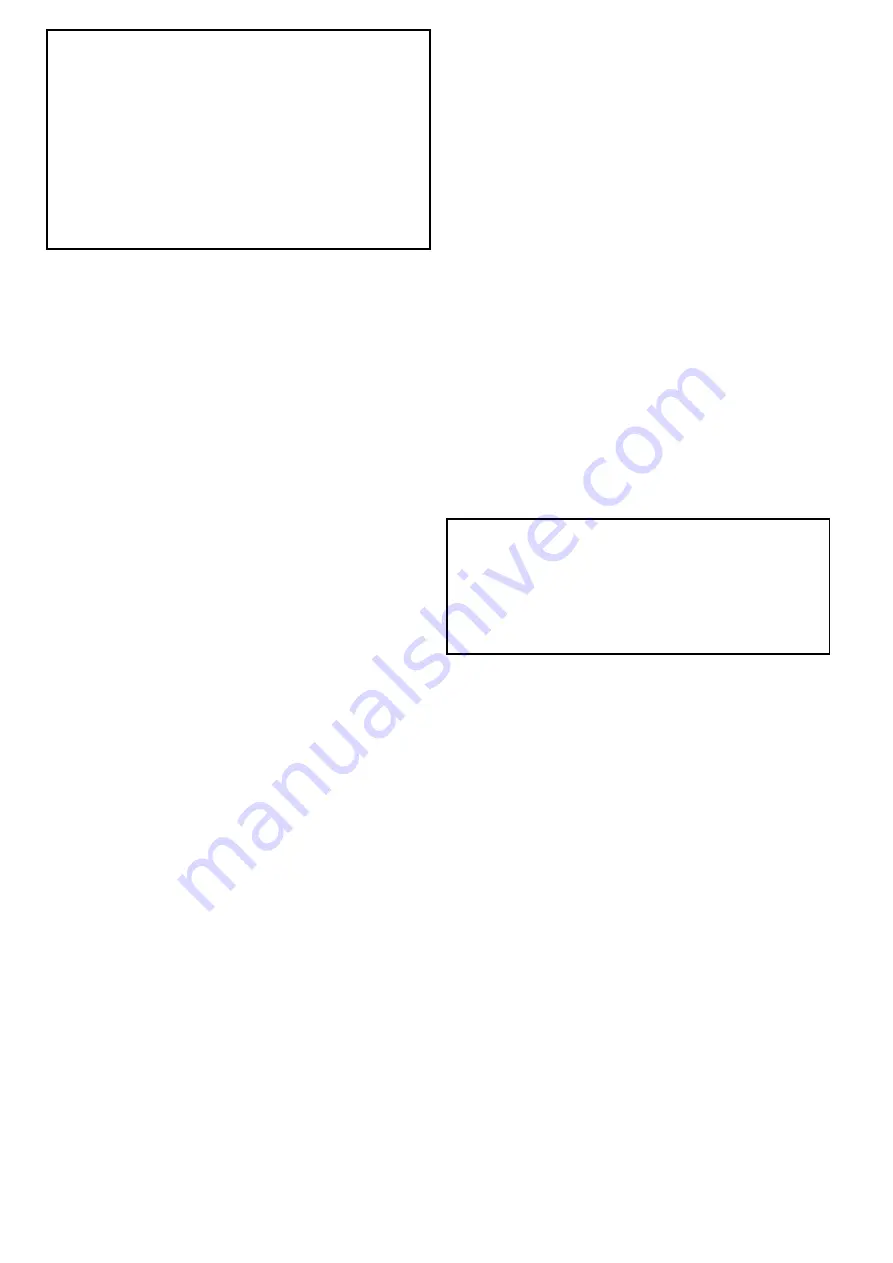
Caution: Product cleaning
When cleaning products:
• If your product includes a display
screen, do NOT wipe the screen with
a dry cloth, as this could scratch the
screen coating.
• Do NOT use abrasive, or acid or
ammonia based products.
• Do NOT use a jet wash.
TFT Displays
The colors of the display may seem to vary when
viewed against a colored background or in colored
light. This is a perfectly normal effect that can
be seen with all color Thin Film Transistor (TFT)
displays.
Water ingress
Water ingress disclaimer
Although the waterproof rating capacity of this
product meets the stated IPX standard (refer to the
product’s
Technical Speciication
), water intrusion
and subsequent equipment failure may occur if the
product is subjected to commercial high-pressure
washing. Raymarine will not warrant products
subjected to high-pressure washing.
Disclaimers
This product (including the electronic charts) is
intended to be used only as an aid to navigation. It
is designed to facilitate use of oficial government
charts, not replace them. Only oficial government
charts and notices to mariners contain all the current
information needed for safe navigation, and the
captain is responsible for their prudent use. It is
the user’s responsibility to use oficial government
charts, notices to mariners, caution and proper
navigational skill when operating this or any other
Raymarine product. This product supports electronic
charts provided by third party data suppliers which
may be embedded or stored on memory card. Use
of such charts is subject to the supplier’s End-User
Licence Agreement included in the documentation
for this product or supplied with the memory card
(as applicable).
Raymarine does not warrant that this product is
error-free or that it is compatible with products
manufactured by any person or entity other than
Raymarine.
This product uses digital chart data, and electronic
information from the Global Positioning System
(GPS) which may contain errors. Raymarine does
not warrant the accuracy of such information and
you are advised that errors in such information may
cause the product to malfunction. Raymarine is not
responsible for damages or injuries caused by your
use or inability to use the product, by the interaction
of the product with products manufactured by others,
or by errors in chart data or information utilized by
the product and supplied by third parties.
Memory cards and chart cards
MicroSD memory cards can be used to back up /
archive data (e.g. Waypoint, and Tracks). Once
data is backed up to a memory card old data can
be deleted from the system, creating capacity for
new data. The archived data can be retrieved at any
time. Chart cards provide additional or upgraded
cartography.
It is recommended that your data is backed up to a
memory card on a regular basis. Do NOT save data
to a memory card containing cartography.
Compatible cards
The following types of MicroSD cards are compatible
with your display:
• Micro Secure Digital Standard-Capacity
(MicroSDSC)
• Micro Secure Digital High-Capacity (MicroSDHC)
Note:
• The maximum supported memory card capacity
is 32 GB.
• MicroSD cards must be formatted to use either
the FAT or FAT 32 ile system format to enable
use with your MFD.
Speed class rating
For best performance it is recommended that you
use Class 10 or UHS (Ultra High Speed) class
memory cards.
Chart cards
Your product is pre-loaded with electronic charts
(worldwide base map). If you wish to use different
chart data, you can insert compatible chart cards into
the unit's memory card reader.
Use branded chart cards and memory cards
When archiving data or creating an electronic chart
card, Raymarine recommends the use of quality
branded memory cards. Some brands of memory
card may not work in your unit. Please contact
customer support for a list of recommended cards.
EMC installation guidelines
Raymarine equipment and accessories conform to
the appropriate Electromagnetic Compatibility (EMC)
regulations, to minimize electromagnetic interference
between equipment and minimize the effect such
interference could have on the performance of your
system
Correct installation is required to ensure that EMC
performance is not compromised.
8
Dragonly 6 / Dragonly 7
Summary of Contents for Dragonfly 6
Page 2: ......
Page 4: ......
Page 24: ...24 Dragonly 6 Dragonly 7...
Page 82: ...82 Dragonly 6 Dragonly 7...
Page 96: ...96 Dragonly 6 Dragonly 7...
Page 104: ...104 Dragonly 6 Dragonly 7...
Page 108: ...108 Dragonly 6 Dragonly 7...
Page 112: ...112 Dragonly 6 Dragonly 7...
Page 115: ......
Page 116: ......