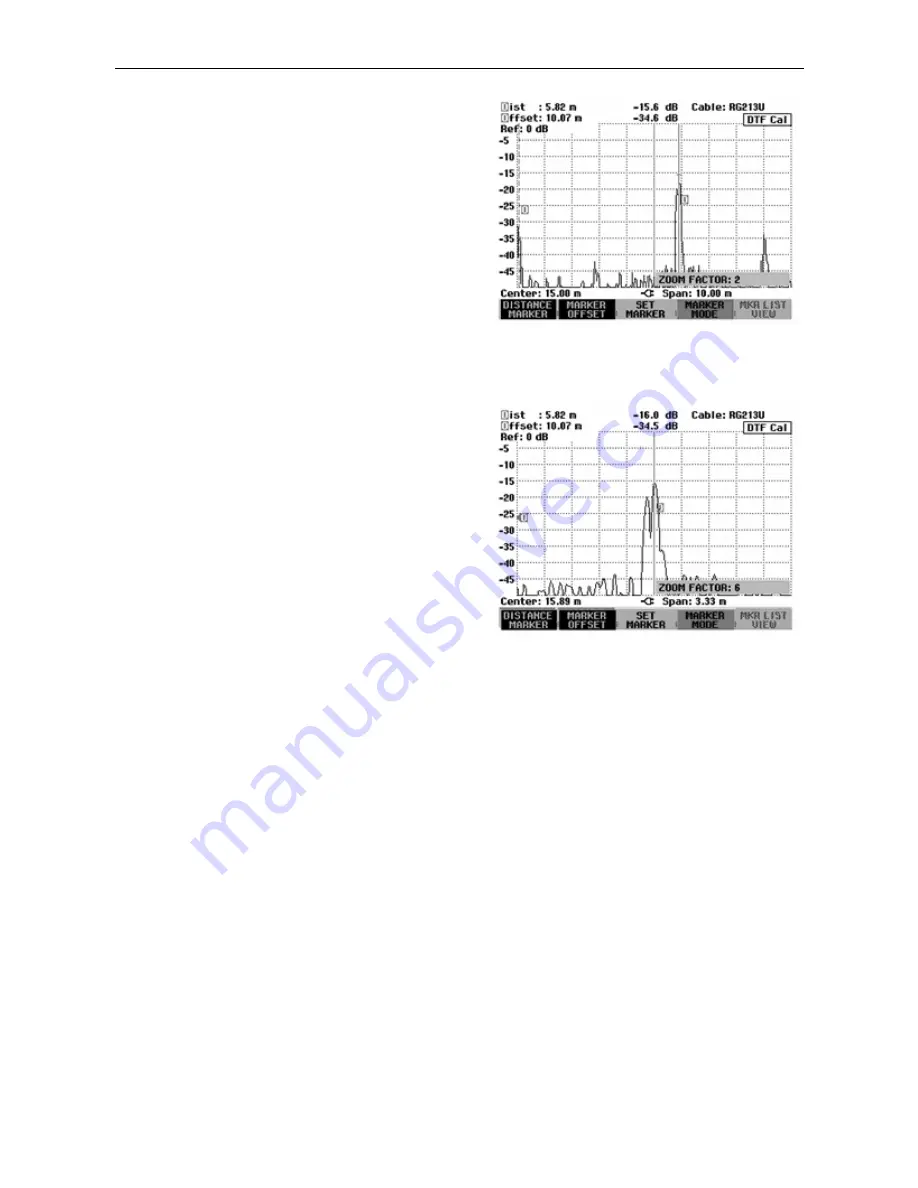
Cable Measurements
R&S FSH
1145.5973.12 4.126
E-14
Set the marker on the cable fault to be examined.
Press the MARKER MODE softkey.
Using the rotary knob or the cursor keys, select the
ZOOM ON menu item.
Confirm with the ENTER key.
The R&S FSH zooms the display of the cable fault by
the factor 2. The zoom factor is shown in the entry box
(here, ZOOM FACTOR: 2).
To zoom in on the fault even more, increase the
zoom factor by turning the rotary knob or entering
a higher value.
The permissible zoom factor depends on the selected
cable length. The minimum span is 3 m.
The screenshot on the right shows the fault from the
preceding measurement zoomed by the factor 6.
Faults mainly at the end of the cable can thus be
clearly distinguished.
Switch the zoom function off as follows:
Press the MARKER MODE softkey in the marker menu.
Using the rotary knob or the cursor keys, select the ZOOM OFF menu item.
Confirm with the ENTER key or by pressing the MARKER MODE softkey again.
Measurement of multiple cable faults using the multimarker function:
If several faults are detected in a cable, the position of each fault can be indicated by a separate marker
(distance marker) by using the multimarker function.
Press the MARKER MODE softkey.
Using the rotary knob or the cursor keys, select the MULTIMARKER menu item.
Confirm with the ENTER key or the MARKER MODE softkey.
Press the DISTANCE MARKER softkey.
A menu with six markers opens.
深圳市盛腾仪器仪表有限公司
Tel:0755-83589391
Fax:0755-83539691
Website: www.Sengt.com






























