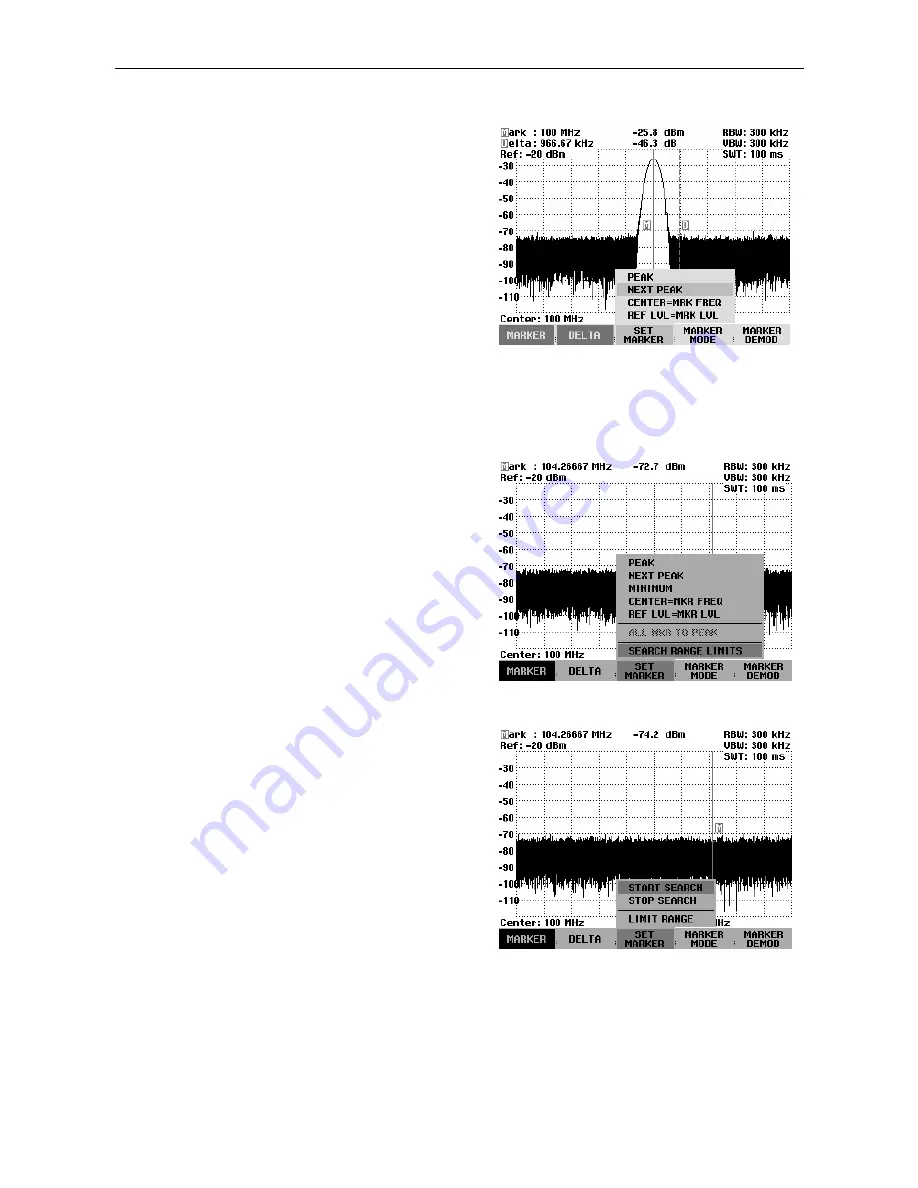
Using the Markers
R&S FSH
1145.5973.12 4.26
E-14
Operating sequence:
Press the MARKER key.
Press the SET MARKER softkey.
Using the cursor keys or the rotary knob, select the
function you want.
Confirm your selection with the ENTER key or the
SET MARKER softkey.
The R&S FSH then performs the action you have
selected.
The R&S FSH allows you to use only a limited section of the trace for the PEAK, NEXT PEAK and
MINIMUM functions. This is beneficial, for example, if you want to sample only spurious emissions with
the marker search functions and want to omit useful signals.
Press the SET MARKER softkey.
Using the rotary knob or the cursor keys, select
SEARCH RANGE LIMITS.
Confirm your choice with the SET MARKER softkey
or the ENTER key.
The R&S FSH opens a submenu for setting the start
and stop frequencies for the marker search range.
For entering the start of the search range, select the
START SEARCH menu item with the rotary knob or
the cursor keys and confirm your choice by pressing
the SET MARKER softkey or the ENTER key.
The R&S FSH opens the entry field for the start
frequency of the search range.
Enter a start frequency with the numeric keys and
terminate the entry with the desired unit or change
the start frequency with the rotary knob or the cursor
keys and terminate the entry with the ENTER key.
The R&S FSH indicates the start of the search range
by means of a dashed vertical line in the diagram.
The procedure for entering the stop frequency for the search range is analogous to that for entering the
start frequency.
深圳市盛腾仪器仪表有限公司
Tel:0755-83589391
Fax:0755-83539691
Website: www.Sengt.com






























