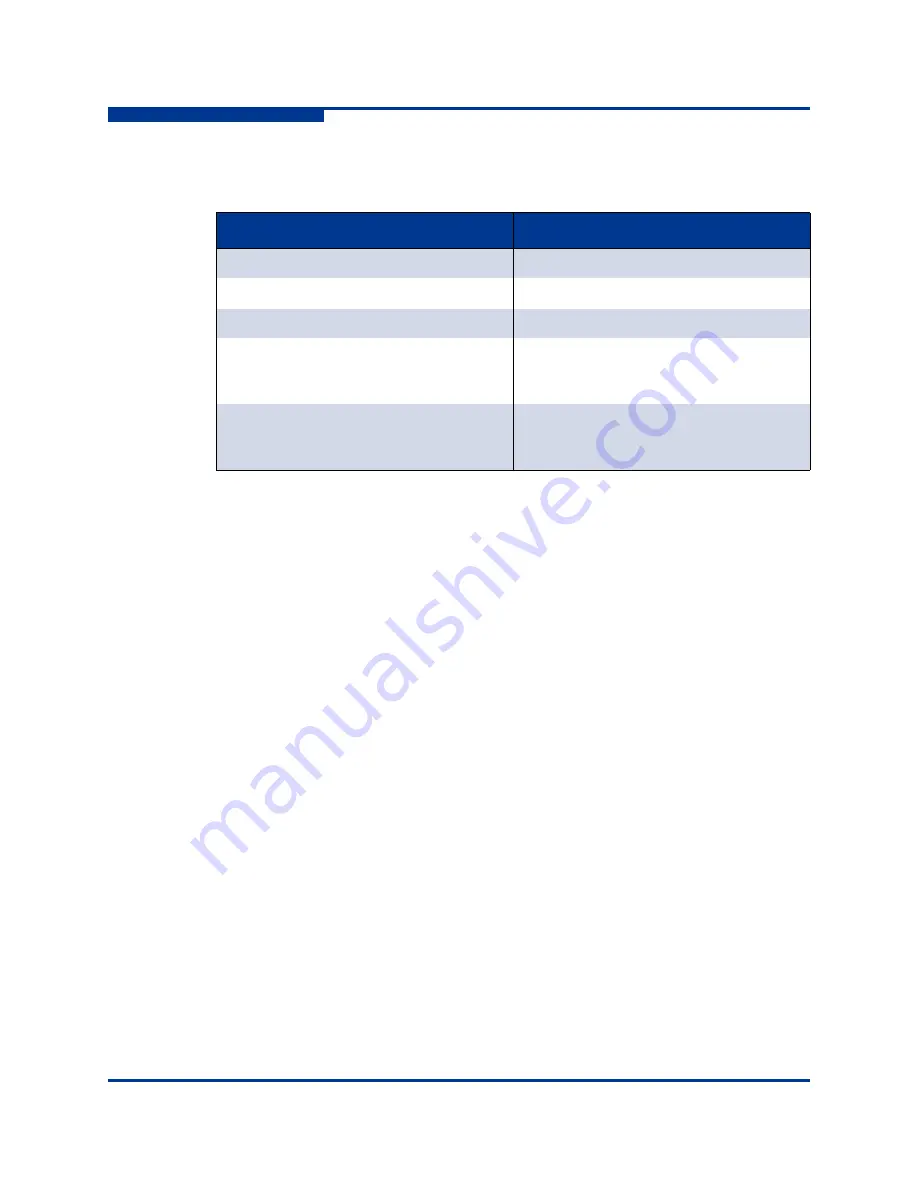
14 – Command Reference
Command Listing
14-196
59263-02 A
S
Notes
Table 14-44
describes the port test parameters.
To cancel a port test that is in progress, enter the
Test Cancel
Port command.
To display the status of the most recent port test or port test in progress, enter the
Test Status
Port command.
Table 14-44. Port Test Parameters
Parameter
Description
LoopCount
Number of frames sent
FrameSize
Number of bytes in each test frame
DataPattern
Pattern in the payload
StopOnError
Stops the test when an error occurs (True).
Otherwise, the test continues to comple-
tion.
LoopForever
Restarts the test after completion and con-
tinues until you cancel it (True). Otherwise,
the test ends normally after completion.
Summary of Contents for SANbox 5800V Series
Page 28: ...2 Command Line Interface Usage Downloading and Uploading Files 2 10 59263 02 A S Notes...
Page 52: ...4 Network Configuration Managing IP Security 4 20 59263 02 A S Notes...
Page 86: ...5 Switch Configuration Managing Idle Session Timers 5 34 59263 02 A S Notes...
Page 104: ...6 Port Configuration Displaying Extended Credit Status 6 18 59263 02 A S Notes...
Page 154: ...11 Event Log Configuration Creating and Downloading a Log File 11 8 59263 02 A S Notes...
Page 172: ...12 Call Home Configuration Resetting the Call Home Database 12 18 59263 02 A S Notes...
Page 406: ...14 Command Reference Command Listing 14 226 59263 02 A S...
Page 421: ......
















































