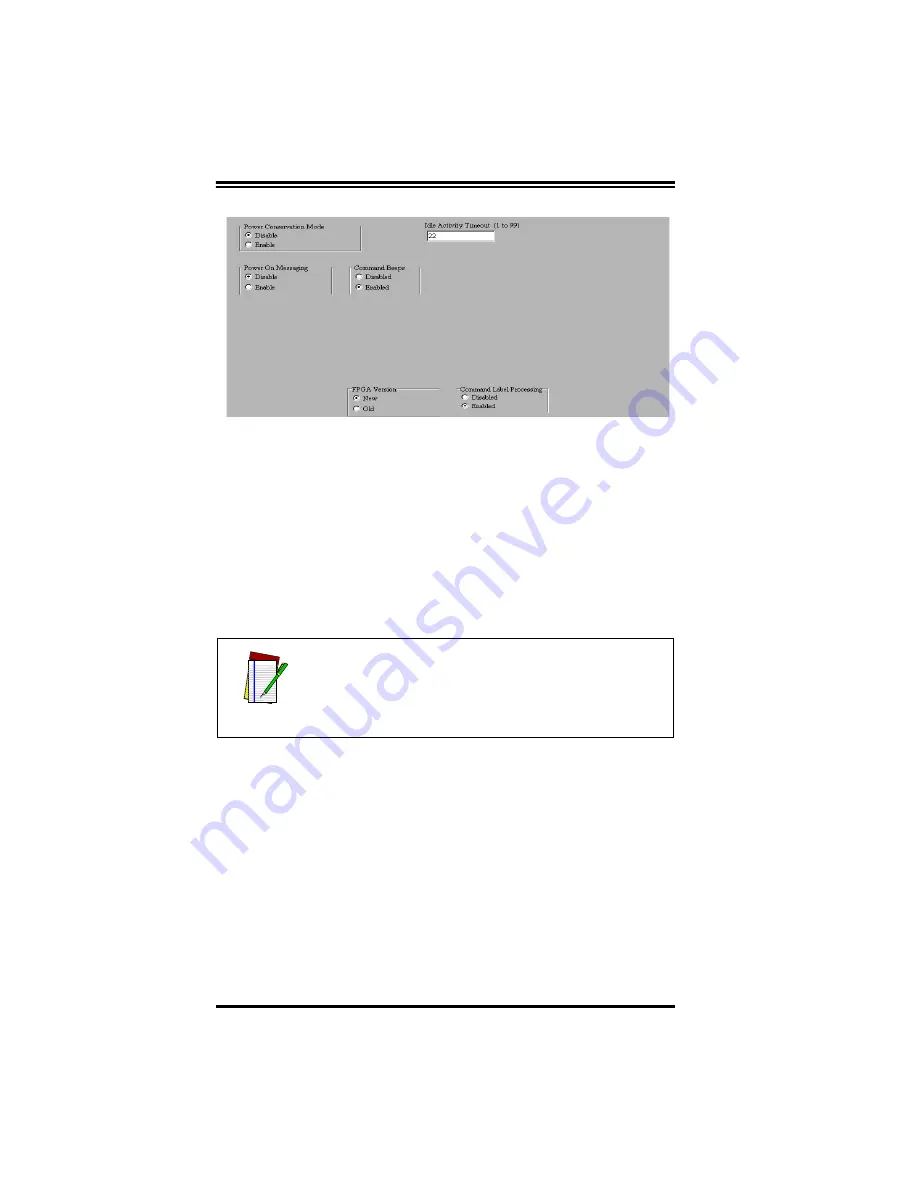
60
Imager 8000
2D Handheld Reader
Figure 41. Advanced Settings
Saving the Configuration Settings
When finished making configuration changes, there are two options
for saving or activating the changes:
•
Click on the Write To Device button to download the
new configuration to your Reader.
•
Save the configuration to file by selecting Save File.
If you select Close without writing the configuration to the Reader or
to a file, your changes will be lost.
NOTE
If you wish to return to the original settings at any time,
go to Advanced > Reader Defaults > Reset to Customer
Defaults.
Summary of Contents for Imager 8000
Page 1: ...On Screen Programming and Viewing Guide...
Page 6: ...iv Imager 8000 2D Handheld Reader NOTES...
Page 18: ...12 Imager 8000 2D Handheld Reader Figure 7 Com Port Setup...
Page 68: ...62 Imager 8000 2D Handheld Reader NOTES...
Page 84: ...B 8 Imager 8000 2D Handheld Reader NOTES...
Page 85: ...R44 2080 B 9 NOTES...






























