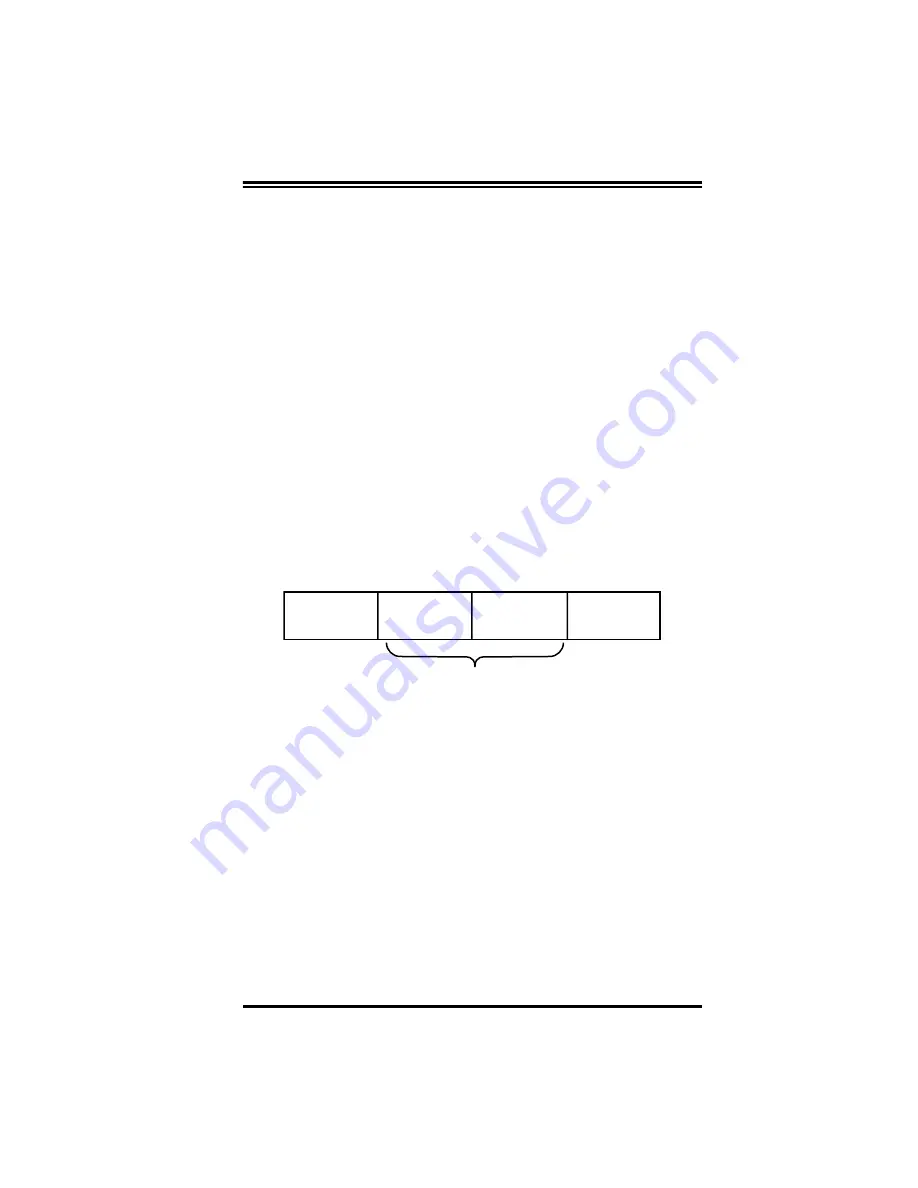
R44-2080
45
Output
The Output option provides a means of configuring the general for-
mat of decoded symbol data and the way in which image data is
edited prior to transmission to the host system. For example, when to
transmit an AIM ID code, when to send a preamble/postamble with
the decoded data; or, which compression settings, if any, to apply
before image transmission. Settings are also provided under the Out-
put tab to configure how feedback is provided to the user for “good
reads” and errors. The three menu selections for setting the output
options are:
•
Decoded Data Formatting
•
Image Transfer
•
Feedback Signaling For Reads and Errors
Decoded Data Formatting
Data formatting is the structure of the data (made up of a decoded
string) that is sent from the Reader to the host along with the data
decoded from the reading a bar code or a 2D symbol.
The generic format of the decoded string takes the form of:
Preambles and postambles are programmable attributes that are
transmitted to the host along with the decoded data.
Preamble
[Default = none]. The text preamble is placed at the
beginning of transmitted decoded symbol data, before
everything else. The preamble is a text field that can use
unprintable ASCII characters. Some examples include:
‘\009’ for a tab character, ‘\127’ for delete, and ‘\000’ for
null. The maximum preamble length is 20 ASCII charac-
ters.
Preamble
AIM
Symbology ID
Edited
Label Data
Postamble
Symbology Specific
Summary of Contents for Imager 8000
Page 1: ...On Screen Programming and Viewing Guide...
Page 6: ...iv Imager 8000 2D Handheld Reader NOTES...
Page 18: ...12 Imager 8000 2D Handheld Reader Figure 7 Com Port Setup...
Page 68: ...62 Imager 8000 2D Handheld Reader NOTES...
Page 84: ...B 8 Imager 8000 2D Handheld Reader NOTES...
Page 85: ...R44 2080 B 9 NOTES...
















































