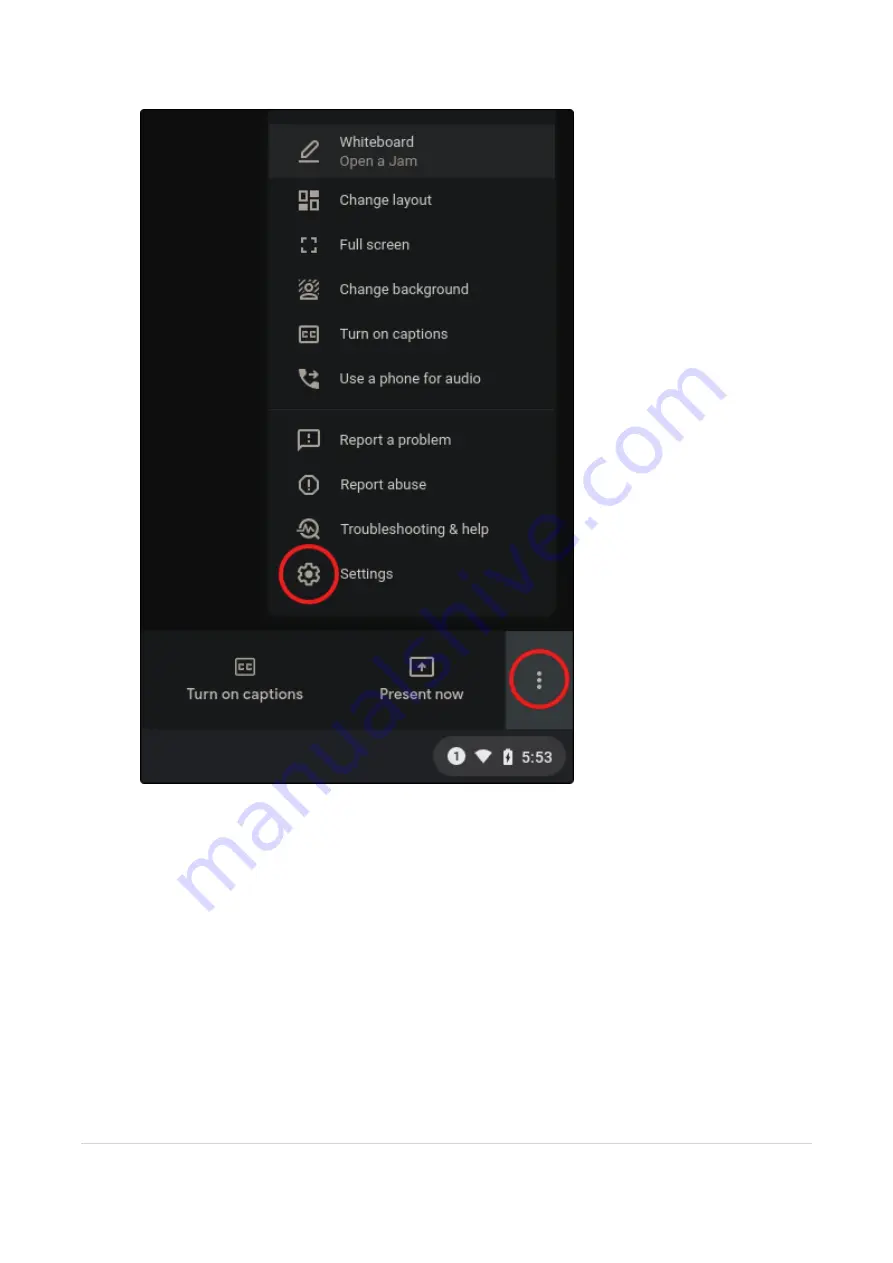
3. Click on the Settings Cog icon.
Google Meet’s Audio menu will be highlighted by default. If Revelator Dynamic is not already selected,
click the down arrow under Microphone and Speakers and click on “Revelator Dynamic.”
3.2.8 Using Revelator Dynamic with Google Meet on Chromebook
41