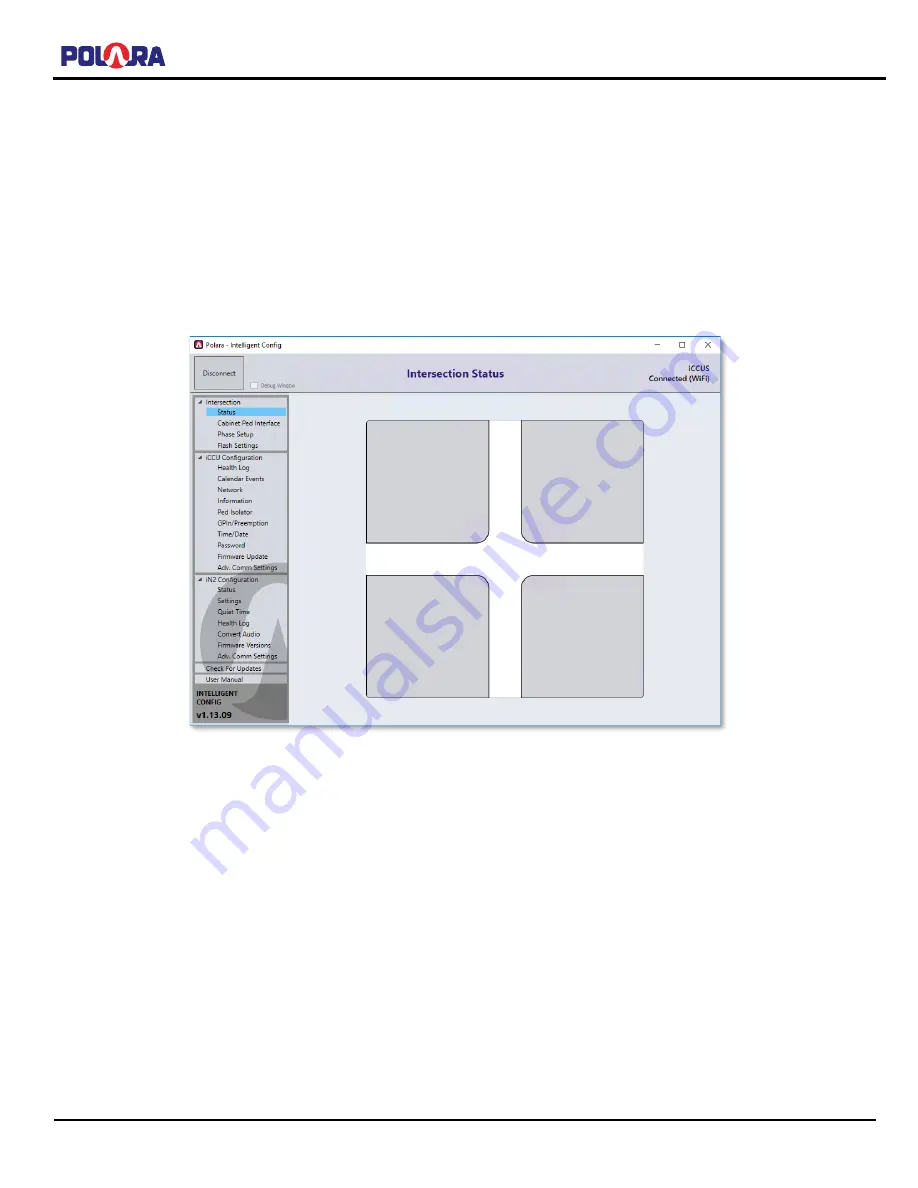
iNS/iDS 2-Wire System Manual
350-077
Rev. D - 1/20/2021
Page 62 of 107
10.4.2
Initial System Setup
Once you have successfully logged in, you will then be presented with the Intersection Status screen.
If the system has not yet been configured with PBSs, the Intersection will be blank as pictured below. Begin the setup
process by selecting a Cabinet Ped Interface (10.7) and follow that up with assigning Phases to each PBS in Phase Setup
(10.8).
Note: If the PBSs play the “Change Password” notification periodically, it is an indication that the iCCU-X2 contains the
factory default password (1234). To disable this notification, proceed to the next section (10.5) and change the password
to something other than factory default.






























