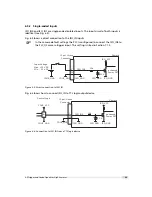7.2.6
Get feature list of camera
A list of all features of the Photonfocus GigE cameras in HTML format can be found in the
GenICam_Feature_Lists
sub-directory (in
Start -> All Programs -> Photonfocus -> GigE_Tools
).
Alternatively, the feature list of the connected camera can be retrieved with the PF_GEVPlayer
(
Tools -> Save Camera Features as HTML...
).
7.3
Pleora SDK
The eBUS package provides the PureGEV C++ SDK for image acquisition and the setting of
properties. A help file is installed in the Pleora installation directory, e.g.
C:\Program
Files\Pleora Technologies Inc\eBUS SDK\Documentation
.
Various code samples are installed in the installation directory, e.g.
C:\Program Files\Pleora
Technologies Inc\eBUS SDK\Samples
. The sample
PvPipelineSample
is recommended to start with.
Samples that show how to set device properties are included in the PFInstaller that can be
downloaded from the Photonfocus webpage.
7.4
Frequently used properties
A property list for every camera is included in the PFInstaller that can be downloaded from the
Photonfocus webpage.
The following list shows some frequently used properties that are available in the Beginner
mode. The category name is given in parenthesis.
Width (ImageFormatControl)
Width of the camera image ROI (region of interest)
Height (ImageFormatControl)
Width of the camera image ROI
OffsetX, OffsetY (ImageFormatControl)
Start of the camera image ROI
ExposureTime (AcquisitionControl)
Exposure time in microseconds
TriggerMode (AcquisitionControl)
External triggered mode
TriggerSource (AcquisitionControl)
Trigger source if external triggered mode is selected
Header_Serial (Info / CameraInfo) (Visiblity: Guru)
Serial number of the camera
UserSetSave (UserSetControl)
Saves the current camera settings to non-volatile flash memory.
7.5
Permanent Parameter Storage / Factory Reset
The property
UserSetSave
(in category
UserSetControl
) stores the current camera settings in the
non-volatile flash memory. At power-up these values are loaded.
The property
UserSetSave
(in category
UserSetControl
) overwrites the current camera settings
with the settings that are stored in the flash memory.
The command
CameraHeadFactoryReset
(in category
PhotonfocusMain
) restores the settings of the
camera head
The property
CameraHeadStoreDefaults
(in category
PhotonfocusMain
) stores only
the settings of the camera head in the flash memory. It is recommended to use
UserSetSave
instead, as all properties are stored.
7.3 Pleora SDK
77
Summary of Contents for MV1-R1280-50-G2 Camera Series
Page 6: ...CONTENTS 6...
Page 10: ...2 Introduction 10...
Page 14: ...3 How to get started GigE G2 Figure 3 3 PFInstaller components choice 14...
Page 30: ...4 Product Specification 30...
Page 51: ...Figure 5 19 Crosshairs Example with different grey values 5 6 Crosshairs 51...
Page 72: ...6 Hardware Interface 72...
Page 84: ...7 Software 84...
Page 88: ...9 Warranty 88...
Page 90: ...10 References 90...
Page 94: ...B Camera Revisions 94...
Page 95: ...C Document Revision History Revision Date Changes 1 0 April 2015 First version 95...