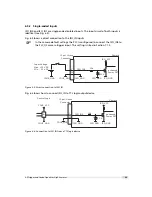Fig. 6.16 shows an example of how to connect a flash light and a trigger source to the camera
using star-wiring. The trigger in this example is generated from a light barrier. Note how the
power and ground cables are connected to the same power supply.
P
o w e r S u p p l y
+
-
C
a m
e r a
F l a s h
M a c h i n e V i s i o n
S y s t e m
P C
E t h e r n e t D a t a C a b l e
S T R
+
-
C A M _ P W
R
C A M _ G N D
I S O _ O U T
I S O _ P W
R
I S O _ G N D
I S O _ I N
S t a r t P o i n t
+
-
L i g h t B a r r i e r
Figure 6.16: I/O wiring using star-wiring example
.
6.5 Trigger and Strobe Signals for GigE Cameras
69
Summary of Contents for MV1-R1280-50-G2 Camera Series
Page 6: ...CONTENTS 6...
Page 10: ...2 Introduction 10...
Page 14: ...3 How to get started GigE G2 Figure 3 3 PFInstaller components choice 14...
Page 30: ...4 Product Specification 30...
Page 51: ...Figure 5 19 Crosshairs Example with different grey values 5 6 Crosshairs 51...
Page 72: ...6 Hardware Interface 72...
Page 84: ...7 Software 84...
Page 88: ...9 Warranty 88...
Page 90: ...10 References 90...
Page 94: ...B Camera Revisions 94...
Page 95: ...C Document Revision History Revision Date Changes 1 0 April 2015 First version 95...