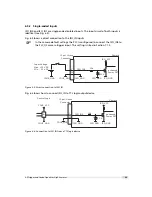7 Software
7.2.3
Display Area
The images are displayed in the main window in the display area. A zoom menu is available
when right clicking in the display area. Another way to zoom is to press the Ctrl button while
using the mouse wheel.
7.2.4
White Balance (Colour cameras only)
A white balance utility is available in the PF_GEVPlayer in
Tools -> Image Filtering
(see Fig.
7.3). The gain of the colour channels can be adjusted manually by sliders or an auto white
balance of the current image can be set by clicking on the
White Balance
button. To have a
correct white balance setting, the camera should be pointed to a neutral reference (object that
reflects all colours equally), e.g. a special grey reference card while clicking on the White
Balance button.
The white balance settings that were made as described in this section, are ap-
plied by the PF_GEVPlayer software and are not stored in the camera. To store
the colour gain values in the camera, the Gain settings in the GEV Device Control
(in AnalogControl) must be used. If the gain properties in the camera are used,
then the PF_GEVPlayer RGB Filtering should be disabled.
Figure 7.3: PF_GEVPlayer image filtering dialog
7.2.5
Save camera setting to a file
The current camera settings can be saved to a file with the PF_GEVPlayer (
File
->
Save
or
Save
As...
). This file can later be applied to camera to restore the saved settings (
File
->
Open
), Note,
that the Device Control window must not be open to do this.
The MROI and LUT settings are not saved in the file.
76
Summary of Contents for MV1-R1280-50-G2 Camera Series
Page 6: ...CONTENTS 6...
Page 10: ...2 Introduction 10...
Page 14: ...3 How to get started GigE G2 Figure 3 3 PFInstaller components choice 14...
Page 30: ...4 Product Specification 30...
Page 51: ...Figure 5 19 Crosshairs Example with different grey values 5 6 Crosshairs 51...
Page 72: ...6 Hardware Interface 72...
Page 84: ...7 Software 84...
Page 88: ...9 Warranty 88...
Page 90: ...10 References 90...
Page 94: ...B Camera Revisions 94...
Page 95: ...C Document Revision History Revision Date Changes 1 0 April 2015 First version 95...