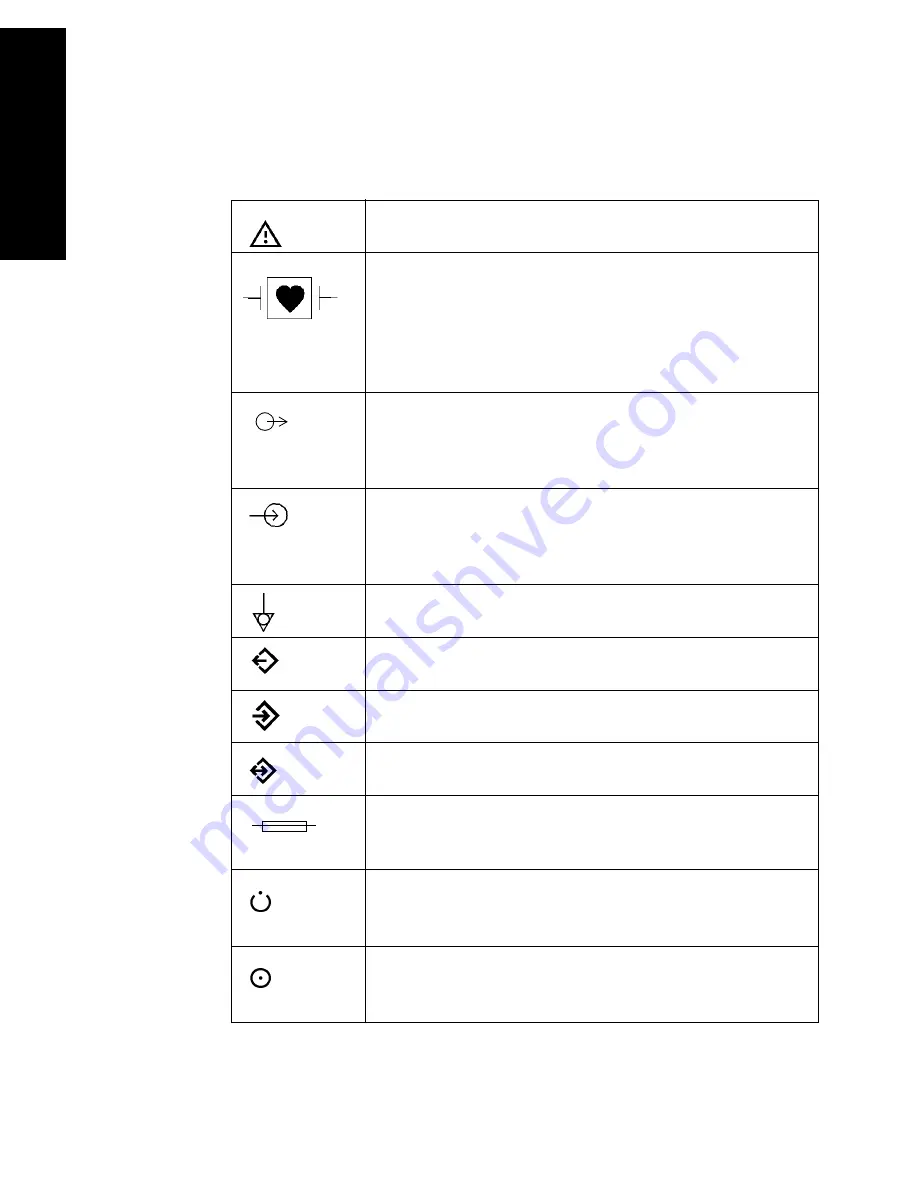
Installation Information
11-12 Monitor Installation and Patient Safety
M
onitor
Ins
ta
lla
ti
on
a
nd Pa
ti
e
n
t Sa
fe
ty
Explanation
of Symbols
used
Attention: Consult accompanying documents.
This symbol appears next to certain connectors
located on the front and/or rear of the instrument. It
indicates that the connectors are designed to have
special protection against electric shocks and are
defibrillator proof.
An electrical output. This symbol is also used to
indicate the gas output on the ssCO
2
module and the
Anesthetic Gas Module.
An electrical input (for example video input) and 60V
dc. This symbol is also used for the gas input to the
Anesthetic Gas Module.
Equipotential grounding system.
Data out
Data in
RS232 input.
Fuse.
Off/Standby.
On.
Summary of Contents for M1165
Page 12: ...Responsibility of the Manufacturer xii ...
Page 62: ...Using an ITE Display 1 40 The CMS and V24 and V26 Patient Monitors ...
Page 74: ...Attaching the Patient 2 12 Getting Started Getting Started ...
Page 172: ...Alarm Setup 5 16 Alarm Functions Alarm Functions ...
Page 228: ...Loading Paper 6 56 Recording Functions ...
Page 236: ...Admitting a Patient 7 8 Admit Discharge End Case Admit Discharge End Case OR Mode ...
Page 238: ...Admitting a Patient 7 10 Admit Discharge End Case Admit Discharge End Case endcase tif ...
Page 274: ...Drug Calculator 8 36 Trends and Calculations Trends and Calculations ...
Page 299: ...Data Transfer Module Data Transfer 10 3 Data Transfer M1235A CTS DTM CMS CMS V24 V26 ...
Page 388: ...Performance Assurance Checks 13 22 Maintenance Maintenance ...
















































