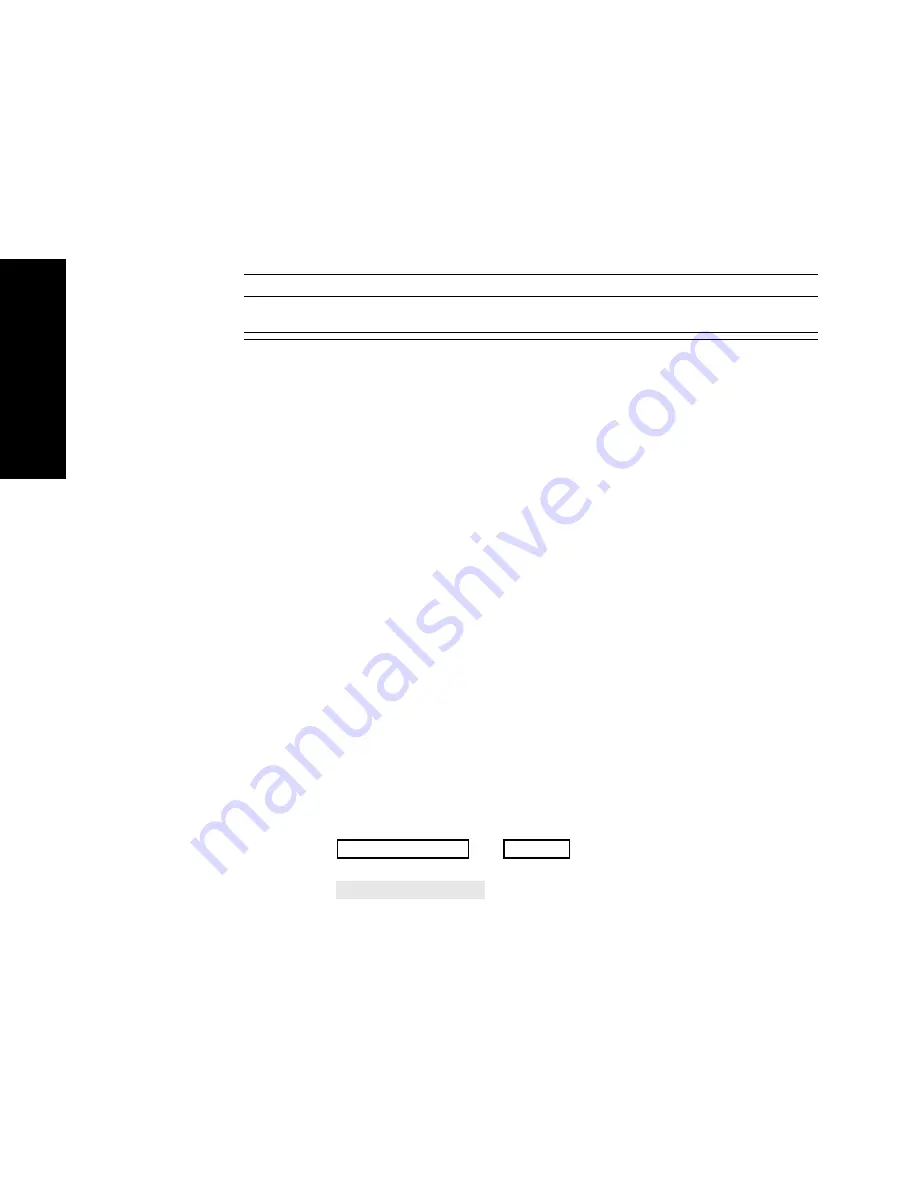
Attaching the Patient
2-10 Getting Started
Ge
tti
ng St
a
rte
d
Power
Failure
If a power failure occurs, any alarm conditions that were stored in the
monitor will NOT be retained when power is restored. Settings such as
alarm limits stored in
“T”
modules ARE retained - see “Parameter
Settings Transfer” on page 3-61.
Caution
You are advised to check all the monitor settings after any power failure.
The monitor reacts according to the length of the power failure:
Patient
Information
Center
If the monitor is connected to a Patient Information Center (78504 and
78508) and you select the same lead for ECG channels 1 and 2, the wave
is not displayed in channel 2 of the Patient Information Center.
Monitor
Standby
If you want to stop patient monitoring, but keep all settings and Patient
Data Management information, you can switch the monitor into
“Monitor Standby”:
1. Press
or
2. Press .
All waves and numerics disappear from the display, and all monitoring is
suspended. The word “Standby” appears in big letters on the screen.
Less than 60 seconds
Patient Data Management data and all
settings retained.
Less than 3 hours
Patient Data Management data retained. All
settings revert to user defaults.
More than 3 hours
Patient Data Management data not retained.
All settings revert to user defaults. Time
setting may be lost if not networked.
Alarms / Volume
Alarms
Monitor Standby
Pts
Refernce
Summary of Contents for M1165
Page 12: ...Responsibility of the Manufacturer xii ...
Page 62: ...Using an ITE Display 1 40 The CMS and V24 and V26 Patient Monitors ...
Page 74: ...Attaching the Patient 2 12 Getting Started Getting Started ...
Page 172: ...Alarm Setup 5 16 Alarm Functions Alarm Functions ...
Page 228: ...Loading Paper 6 56 Recording Functions ...
Page 236: ...Admitting a Patient 7 8 Admit Discharge End Case Admit Discharge End Case OR Mode ...
Page 238: ...Admitting a Patient 7 10 Admit Discharge End Case Admit Discharge End Case endcase tif ...
Page 274: ...Drug Calculator 8 36 Trends and Calculations Trends and Calculations ...
Page 299: ...Data Transfer Module Data Transfer 10 3 Data Transfer M1235A CTS DTM CMS CMS V24 V26 ...
Page 388: ...Performance Assurance Checks 13 22 Maintenance Maintenance ...
















































