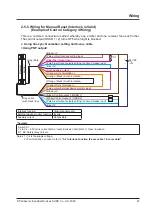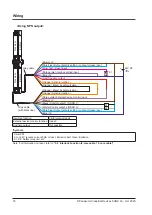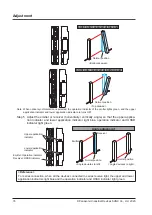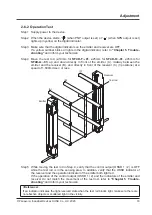Adjustment
© Panasonic Industrial Devices SUNX Co., Ltd. 2020
76
Light only received at top end
<Bottom skewed>
Normal position
Light only received at bottom end
<Top skewed>
Normal position
Note: When optical synchronization is selected, the operation indicator of the emitter lights green, and the upper
application indicator and lower application indicator are turns OFF.
Step 5 Adjust the emitter or receiver (horizontally / vertically, angle) so that the upper applica-
tion indicator and lower application indicator light blue, operation indicator and OSSD
indicator light green.
Upper application
indicator
Lower application
indicator
Emitter: Operation indicator
Receiver: OSSD indicator
Angle adjustment
Emitter
Receiver
<Angle deviates to left>
Normal position
<Angle deviates to right>
Normal position
<Reference>
For series connection, when all the devices connected in series receive light, the upper and lower
application indicators light blue and the operation indicator and OSSD indicator light green.
Summary of Contents for SF4D-*-01 Series
Page 2: ... Panasonic Industrial Devices SUNX Co Ltd 2020 2 MEMO ...
Page 6: ... Panasonic Industrial Devices SUNX Co Ltd 2020 6 MEMO ...
Page 120: ...Functions Panasonic Industrial Devices SUNX Co Ltd 2020 120 MEMO ...
Page 134: ...Troubleshooting Panasonic Industrial Devices SUNX Co Ltd 2020 134 MEMO ...
Page 168: ... Panasonic Industrial Devices SUNX Co Ltd 2020 168 MEMO ...