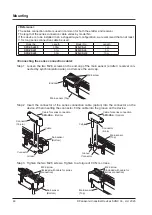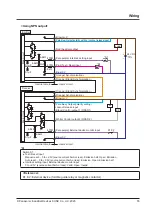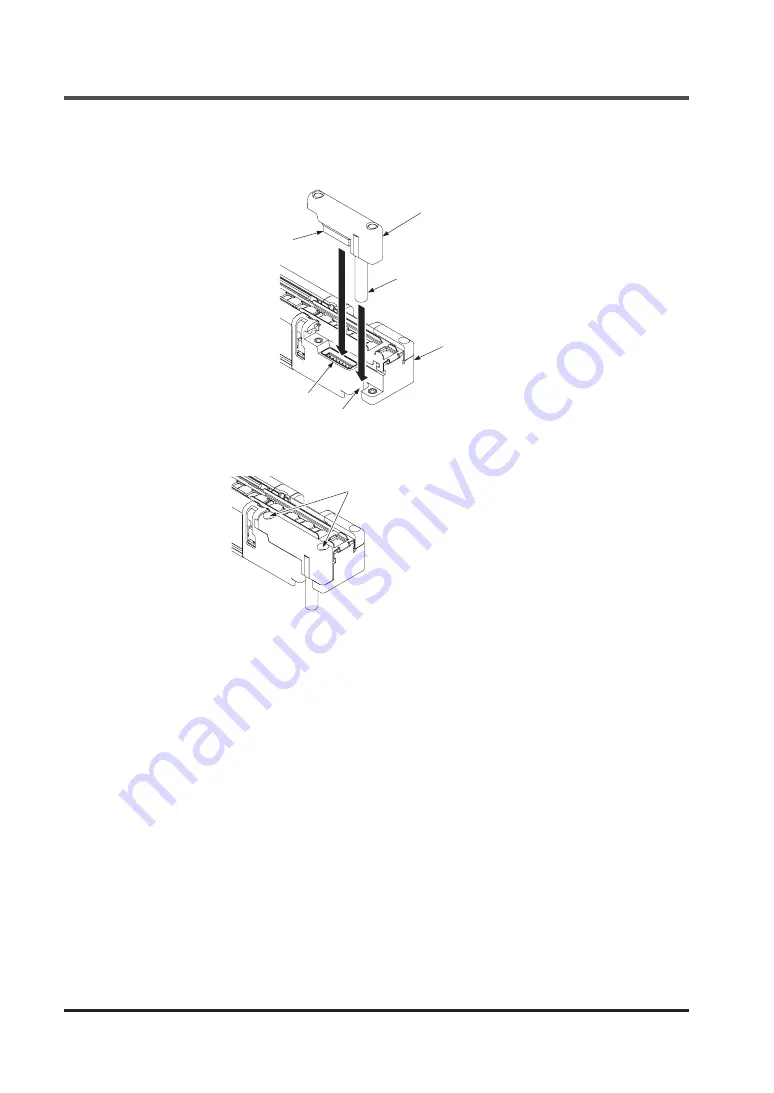
Mounting
© Panasonic Industrial Devices SUNX Co., Ltd. 2020
44
<Connection method>
Step 1 Insert the connector of the bottom cap cable (option) into the connector on the device.
When inserting the connector, fit the cable into the groove on the device.
Bottom cap cable
(Option)
Cable
Groove
This device
Connector
Connector
Step 2 Tighten the two M2.6 screws. Tighten to a torque of 0.3N·m or less.
M2.6 screw
(Included with bottom cap cable)
Summary of Contents for SF4D-*-01 Series
Page 2: ... Panasonic Industrial Devices SUNX Co Ltd 2020 2 MEMO ...
Page 6: ... Panasonic Industrial Devices SUNX Co Ltd 2020 6 MEMO ...
Page 120: ...Functions Panasonic Industrial Devices SUNX Co Ltd 2020 120 MEMO ...
Page 134: ...Troubleshooting Panasonic Industrial Devices SUNX Co Ltd 2020 134 MEMO ...
Page 168: ... Panasonic Industrial Devices SUNX Co Ltd 2020 168 MEMO ...