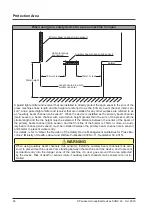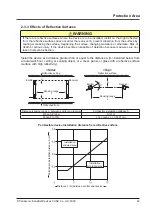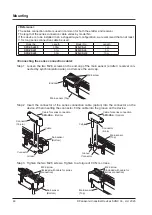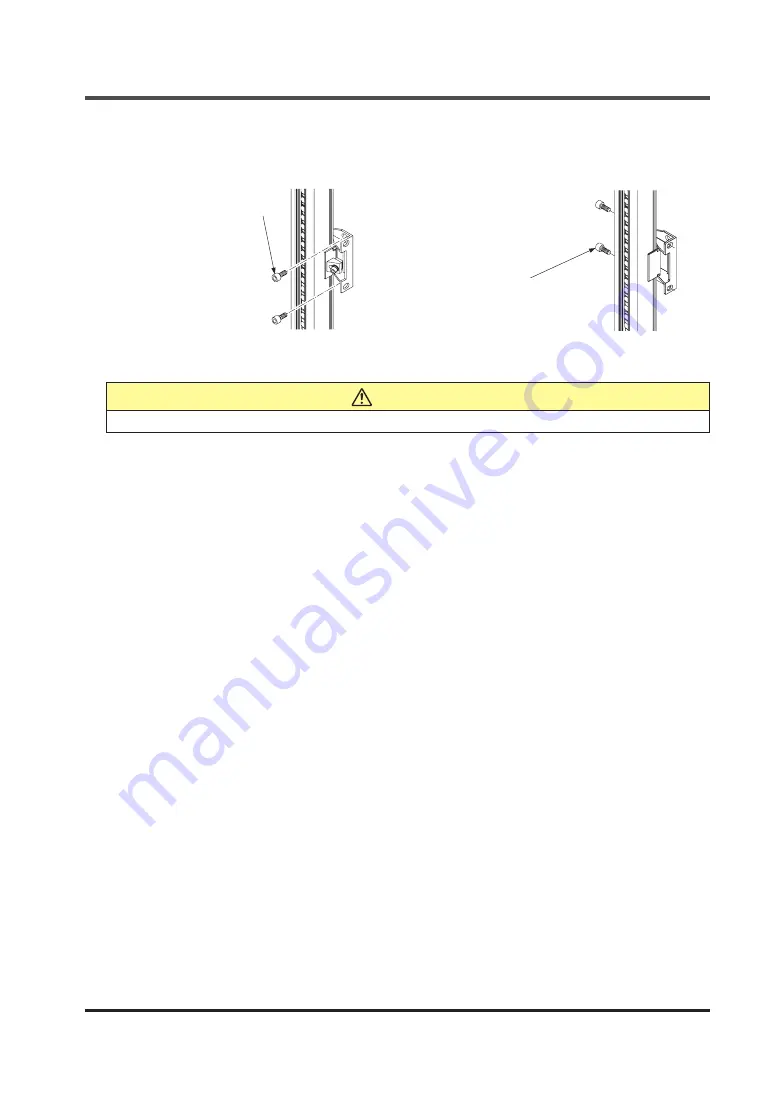
Mounting
© Panasonic Industrial Devices SUNX Co., Ltd. 2020
37
Step 3 Install the intermediate supporting bracket on the mounting surface with two hexagon-
socket head bolts [M5 (purchase separately)].
Hexagon-socket head bolt
[M5 (purchase separately)]
<Rear mounting>
<Side mounting>
Hexagon-socket head bolt
[M5 (purchase separately)]
Note: When the number of beam axes is
SF4D-F□-01
: 111 or more beam axes,
SF4D-H□-01
: 56 or more beam
axes,
SF4D-A□-01
: 28 or more beam axes, one set is required.
CAUTION
The intermediate supporting bracket
MS-SFB-2
is not intended to secure the device.
Summary of Contents for SF4D-*-01 Series
Page 2: ... Panasonic Industrial Devices SUNX Co Ltd 2020 2 MEMO ...
Page 6: ... Panasonic Industrial Devices SUNX Co Ltd 2020 6 MEMO ...
Page 120: ...Functions Panasonic Industrial Devices SUNX Co Ltd 2020 120 MEMO ...
Page 134: ...Troubleshooting Panasonic Industrial Devices SUNX Co Ltd 2020 134 MEMO ...
Page 168: ... Panasonic Industrial Devices SUNX Co Ltd 2020 168 MEMO ...