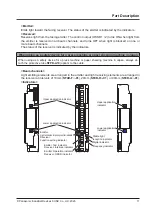© Panasonic Industrial Devices SUNX Co., Ltd. 2020
4
Contents
Chapter 1 Introduction ······································································ 7
1-1 Safety Cautions ··········································································8
1-2 Applicable Standards / Regulations ················································12
1-3 Confirmation of Packed Objects
····················································14
Chapter 2 Before Using The Device ····················································15
2-1 Features···················································································16
2-2 Parts of the Device ·····································································16
2-3 Protection Area ··········································································20
2-3-1 Sensing Area ·········································································20
2-3-2 Safety Distance ······································································21
2-3-3 Effects of Reflective Surfaces
····················································29
2-3-4 Preventing Mutual Interference ··················································30
2-3-4-1 Interference Prevention Function ································30
2-3-4-2 Series Connection ···················································30
2-3-4-3 Preventing Mutual Interference by Device Placement ······31
2-4 Mounting ··················································································33
2-4-1 Installing the Mounting Brackets ················································33
2-4-1-1 Using Beam Adjustment Mounting Bracket
2-4-1-2 Using Intermediate Supporting Bracket
2-4-1-3 Using No Dead-Space Beam Adjustment Mounting Bracket
··················································38
·············································41
2-4-2 Installing the Bottom Cap Cables (Option)
···································43
2-4-3 Adding and Removing Sensors (Series Connection) ······················45
2-4-4 Attaching the protective tube ·····················································48
2-4-5 Mounting and Removing the Front Protective Cover ······················49
2-5 Wiring ······················································································51
2-5-1 Power Supply Unit ··································································51
2-5-2 Input / Output Circuit Diagrams and Output Waveforms
2-5-3 Cable Wiring / Connections / Extension and Connector Pinouts ·······61
2-5-4 Basic Wiring ··········································································64
2-5-5 Wiring for Manual Reset (Interlock is Valid) ··································67
2-5-6 Wiring for Series Connection ····················································69
2-5-7 Wiring Configuration for Valid External Device Monitor Function
2-5-8 Wiring Configuration for Valid Muting Function
······························73
2-6 Adjustment················································································75
2-6-1 Beam Adjustment ···································································75
·······································································79
·································································81
Summary of Contents for SF4D-*-01 Series
Page 2: ... Panasonic Industrial Devices SUNX Co Ltd 2020 2 MEMO ...
Page 6: ... Panasonic Industrial Devices SUNX Co Ltd 2020 6 MEMO ...
Page 120: ...Functions Panasonic Industrial Devices SUNX Co Ltd 2020 120 MEMO ...
Page 134: ...Troubleshooting Panasonic Industrial Devices SUNX Co Ltd 2020 134 MEMO ...
Page 168: ... Panasonic Industrial Devices SUNX Co Ltd 2020 168 MEMO ...